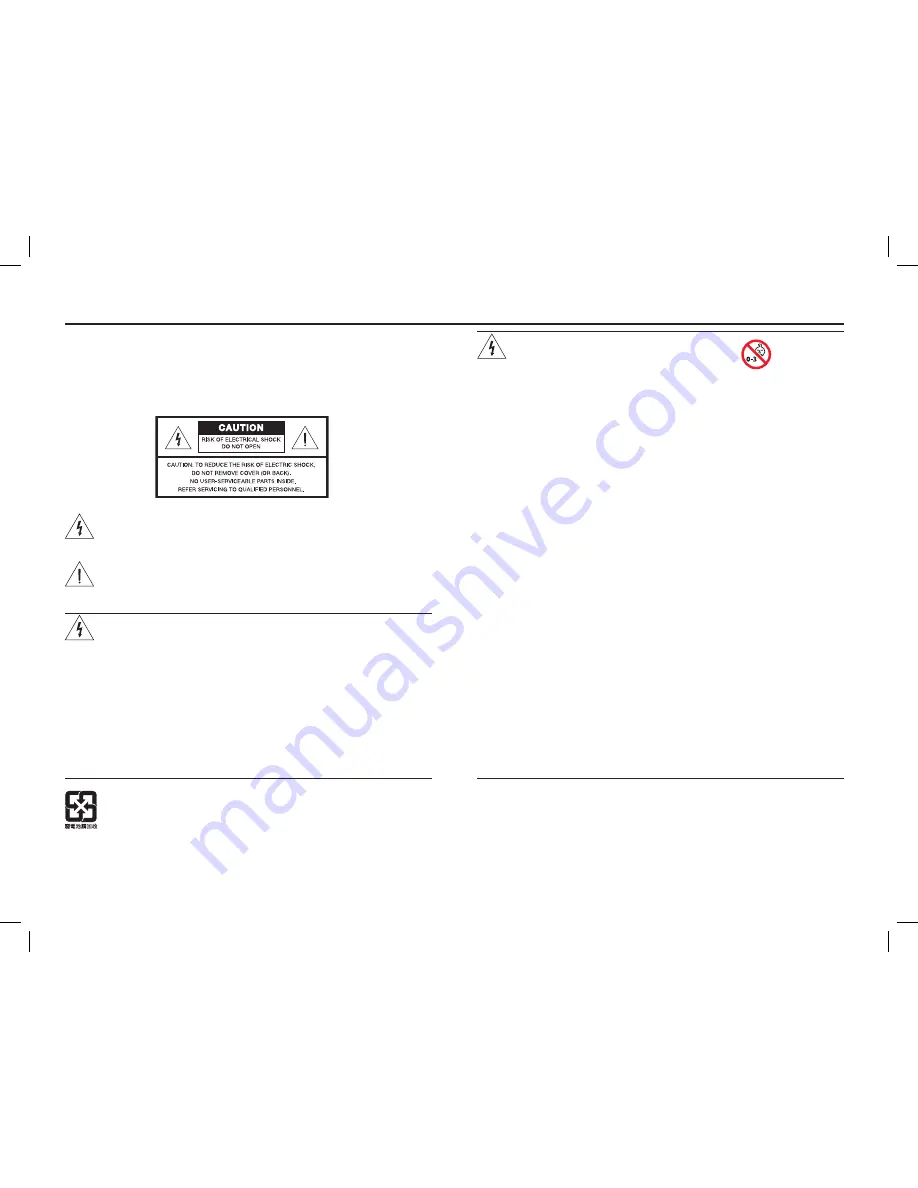
2 - English
Safety Information
Please read this guide
Please take the time to follow the instructions in this setup guide carefully. They will help
you set up and operate your system properly and enjoy its advanced features. Please
save all safety and operating instructions, including this guide, for future reference.
All Bose
®
products must be used in accordance with local, state, and federal law,
and industry standards.
The lightning flash with arrowhead symbol within an equilateral triangle alerts
the user to the presence of uninsulated, dangerous voltage within the system
enclosure that may be of sufficient magnitude to constitute a risk of electric
shock.
The exclamation point within an equilateral triangle, as marked on the system,
is intended to alert the user to the presence of important operating and
maintenance instructions in this owner’s guide.
WARNINGS:
• To reduce the risk of fire or electrical shock, do not expose the product to rain
or moisture.
•
Do not expose this apparatus to dripping or splashing, and do not place objects
filled with liquids, such as vases, on or near the apparatus. As with any elec
-
tronic products, use care not to spill liquids into any part of the system. Liquids
can cause a failure and / or a fire hazard.
• Do not place any naked flame sources, such as lighted candles, on or near the
apparatus.
• Keep the remote control batteries away from children. They may cause a fire or
chemical burn if mishandled. Do not recharge, disassemble, heat above 212ºF
(100ºC), or incinerate. Dispose of used batteries promptly. Replace only with
batteries of the correct type and model number.
Please dispose of used batteries properly, following any local regulations.
Do not incinerate.
WARNINGS:
• Contains small parts that may be a choking hazard.
Not suitable for children under age 3.
• Never place the equipment on an unstable surface. The equipment may fall,
causing serious personal injury or death. Many injuries, particularly to children,
can be avoided by taking simple precautions such as:
–
Only using furniture that can safely support the equipment.
–
Ensuring the equipment is not overhanging the edge of the supporting
furniture.
–
Not placing the equipment on furniture (for example, cupboards or book
-
cases) without appropriately anchoring both the furniture and the equipment
to a wall.
–
Not placing toys or other items on top of the equipment.
–
Not standing the equipment on cloth or other materials placed between the
equipment and supporting furniture.
–
Educating children about the dangers of playing with the equipment and
climbing on furniture to reach the equipment.
•
Allowing children to push, pull, or climb on the monitor may cause it to tip over,
possibly resulting in personal injury or death.
– For safety and greater stability, installation of the included anti-tip straps is
recommended.
– Be sure to install both anti-tip straps according to the instructions on
page 10.
•
If wall-mounting the monitor, follow the wall bracket manufacturer’s instructions
and the guidelines provided here and on page 12. Unsafe mounting of any
heavy load can result in serious injury and property damage.
– Use only an agency-approved wall-mount bracket capable of supporting a
150 lb. (68 kg) product.
– Make sure the wall bracket is installed according to all applicable building
codes.
– If you doubt your ability to safely wall-mount this product, contact a
professional installer for help.
• Long-term exposure to loud audio may cause hearing damage. It is best to
avoid extreme volume when using the system with or without headphones,
especially for extended periods.



































