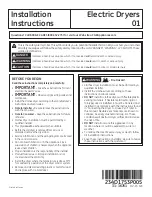After-sales service
en
23
J
After-sales service
Af
ter
-s
al
es
ser
vi
ce
After-sales service
If you cannot rectify the fault yourself
(see Faults and what to do about them),
please contact our after-sales service.
We will always find an appropriate
solution in order to avoid unnecessary
visits by engineers.
The contact details of your local after-
sales service can be found in the
enclosed after-sales service directory.
When contacting the after-sales service,
please quote the dryer's product
number (E no.) and production number
(FD).
This information can be found on the
inside of the dryer door and on the back
of the dryer.
Trust the expertise of the
manufacturer.
Contact us for assistance. In this way,
you can rest assured that the repair will
be carried out by trained service
technicians using original spare parts.
(1U
)'
Summary of Contents for WTW85490GB
Page 1: ...en Installation and operating instructions Tumble dryer WTW85490GB ...
Page 29: ...6 ...
Page 30: ...6 ...
Page 31: ...6 ...