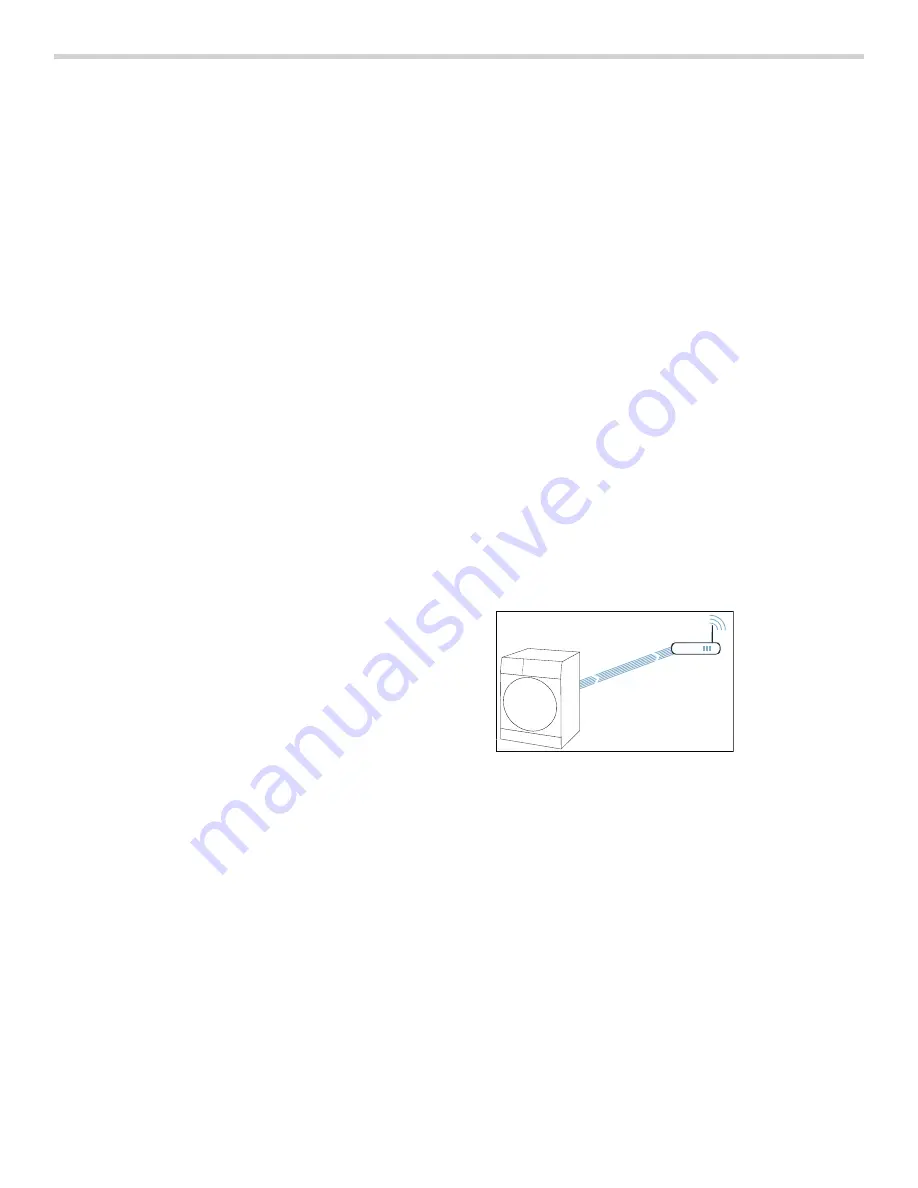
27
Home Connect®
Home Connect®
This appliance is Wi-Fi-capable and can be remotely
controlled using a mobile device.
You can use the Home Connect app to do the following
on your appliance from your mobile device:
▯
Set up programs and start them.
▯
Adjust, activate and deactivate program settings.
▯
Query the status of programs.
▯
Adjust, activate and deactivate appliance settings.
▯
Switch off the appliance.
Before you can use the Home Connect functions, you will
need to carry out the following steps:
1.
Install the Home Connect app on your mobile device.
2.
Register in the Home Connect app.
3.
Connect your appliance to your home network
automatically
or
manually (you only need to do this the
first time).
4.
Connect your appliance to the Home Connect app.
You can find information about the app on our
Home Connect website www.home-connect.com
Home Connect services are not available in every
country. The availability of the Home Connect function
depends on the availability of Home Connect services in
your country. You can find information on this at:
www.home-connect.com
Notes
▯
Please observe the safety precautions in this
instruction manual and make sure that these are
complied with even when operating the appliance via
the Home Connect app while you are away from
home. You must also follow the instructions in the
Home Connect app.
▯
You cannot use the Home Connect app to make
changes while the controls on the appliance are being
operated. However, you can use the
Home Connect app to see any adjustments made
directly on the appliance itself.
Calling up the Home Connect menu
In the Home Connect menu, you can create and view
network connections, reset network settings, activate/
deactivate Wi-Fi and find other Home Connect functions.
1.
Switch the appliance on.
2.
Press and hold
Remote Start
for at least 3 seconds.
‘ž£
appears in the display.
You are now in the Home Connect menu.
Note:
Briefly press
Remote Start
to exit the Home
Connect menu.
Connecting your home network to the
Home Connect app
Connect your appliance to the home network
automatically
or
manually
(you only need to do this the
first time).
Notes
▯
If your home network router has a WPS function, you
can connect the appliance to your home network
automatically.
▯
If your home network router does not have a
WPS function, you need to connect the appliance to
your home network manually.
You must then connect to the Home Connect app.
Note:
To connect your appliance to the home network,
Wi-Fi
must be activated on the appliance.
Wi-Fi
is
deactivated on the appliance by default and is activated
automatically when you connect your appliance to your
home network.
Connecting to your home network automatically
Step 2.1
Ensure that you are in the Home Connect menu.
Calling up the Home Connect menu; Page 27
1.
Press
Start/Pause
.
The appliance now attempts to connect to your home
network.
|
flashes in the display.
2.
Activate the WPS function on your home network
router within the next 2 minutes.
If the appliance has connected to your home network
successfully,
™©Ÿ
è
and
|
appear in the display and
light up continuously.
Note:
If you are not able to establish a connection,
check whether your appliance is within range of your
home network. Try connecting automatically again or
connect your appliance manually.
Connecting to your home network manually
Step 2.2
Ensure that you are in the Home Connect menu.
Calling up the Home Connect menu; Page 27
Make sure that you have opened the Home Connect app
and are logged in.
Summary of Contents for WAW285H1UC
Page 1: ...en us Use and Care Manual Installation Instructions Washer WAW285H1UC ...
Page 46: ......
Page 47: ......






























