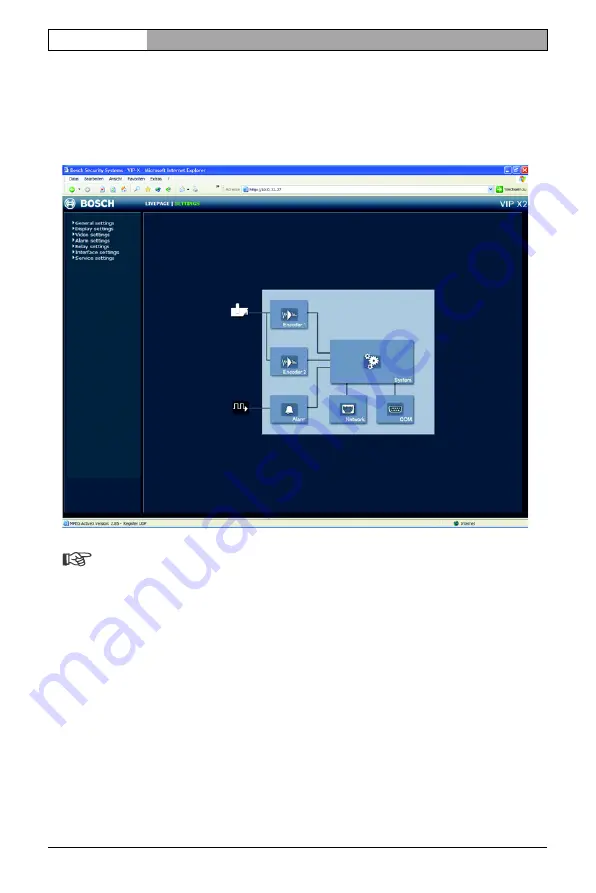
Installation and User Guide |
VIP X1/VIP X2
EN
| 28
Configuration using a Web Browser
Bosch Security Systems | 2005-05 | V1.0
Beginning configuration
Click on the
SETTINGS
link in the upper section of the
LIVEPAGE
window. A
new page containing the configuration menu (see
Configuration menu
,
page 47) and the unit overview (see
Unit overview
, page 29) is opened.
Note
Depending on whether you are using a VIP X1 or a VIP X2, the screen
display may differ slightly from that shown above.






























