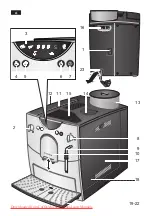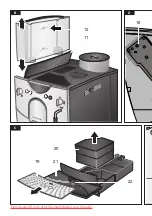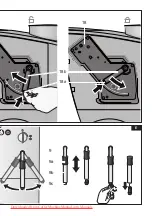11
en
Safety instructions
Please read these instructions carefully
and keep for future reference.
This appliance is designed for domestic
and not commercial use.
!
Risk of electric shock
Connect and operate the appliance only in
accordance with the specifications on the
rating label.
Do not use if either the the power cord or
the appliance is damaged.
Use indoors at room temperature only.
Keep children away from the appliance.
In the event of malfunction, unplug the
appliance immediately.
To avoid potential hazards, repairs such as
replacing a damaged cord should only be
performed by our service personnel.
Never immerse the appliance or power cord
in water.
Do not reach into the grinding unit.
!
Risk of scalding
The nozzle for hot water and steam
9
gets
very hot. Hold the nozzle
9
by the plastic
part only, not by the metal parts. Keep body
parts away from the nozzle and do not aim
it at yourself or anyone else. When steam
or hot water is released, the nozzle
9
may
initially sputter.
Overview
Fig. A
1
Power on/off switch
Dial for adjusting the fill quantity
3
Display
4
Coffee dispensing button
4
5
Coffee strength button
5
6
Standby / on button
a
7
Steam generation button
h
8
Hot water / steam dial
g
/
h
9
Nozzle (for hot water/steam)
a)
Nozzle mounting
b)
Sleeve
c)
Nozzle tip
10
Heightadjustable coffee outlet
11
Lid for water tank
1
Removable water tank
13
Bean container with aroma cover
14
Ground coffee / cleaning tablet duct
15
Cup shelf (warming function)
16
Sliding switch for adjusting grind
17
Doors to brewing unit
18
Brewing unit
a
Button (red)
b
Handle
19
Grate
0
Coffee grounds tray
1
Residual water tray
Float
3
Cord storage compartment
Before using
for the first time
General
Fill the water tank with fresh, uncarbonated
water only, and if possible, use only beans
for fully automatic coffee and espresso
machines. Do not use coffee beans that
have been glazed, caramelized or treated
with other additives containing sugar, since
they will block the grinding unit. Check the
water hardness with the enclosed test strip.
If a value other than 4 is displayed, change
the setting on the appliance accordingly
(see “Setting the water hardness“).
Switching on the appliance
● Pull enough of the power cord out of the
storage compartment and plug it into the
electrical socket.
● Remove and rinse the water tank
1
and fill it with fresh cold water. Do not fill
above the “max“ mark.
● Replace the water tank
1
and push it
firmly downward into place.
● Fill the bean container with coffee beans.
● Set the power on/off switch
1
to
I
. The
standby button
a
glows red.
● Make sure that the hot water/steam dial
8
is at “O“.
Summary of Contents for TCA 54 SERIES
Page 1: ...TCA 54 Downloaded from CoffeeMachineManual com Manuals ...
Page 4: ...max 0 5 l 19 21 18 20 12 11 B D C 22 Downloaded from CoffeeMachineManual com Manuals ...
Page 5: ...18 18a 18b 9a 9 9b 9c E Downloaded from CoffeeMachineManual com Manuals ...
Page 93: ... 051206 de en fr it nl es tr pl ru Downloaded from CoffeeMachineManual com Manuals ...