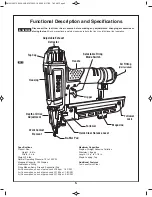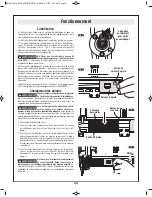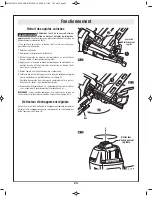9.
Firing Modes
The tool is equipped with a trigger that can select one of two
firing modes.
“Sequential” Firing Mode:
To use the tool to drive staples in this actuation mode, the
work contact element and trigger must be used in a specific
order:
1. Press and turn the selectable fire mode switch in the
downwards position. On the trigger, the firing mode
indicator should be pointing at the single nail icon, see
figure 7.
2. The work contact element must be completely depressed
by placing the nose of the tool against the work piece, see
figure 8.
3. The trigger must be pulled firmly and then released, see
figure 8.
4. The tool must be allowed to recoil away from the work
piece.
To continue operation in a separate location, move the tool
along the work piece, repeating steps 2 through 4 as
required.
“Bump” Firing Mode:
To use the tool to drive staples in this actuation mode the
work contact element and trigger can be actuated in any
order.
1. Press and turn the selectable fire mode switch in the
upwards position. On the trigger the actuation mode
indicator should be pointing at the multi-nail icon, see
figure 9.
2. Pull and hold the trigger with the tool off the work piece.
3. Press the work contact element against the work piece. A
staple will be driven, see figure 10.
4. The tool must be allowed to recoil away from the work
piece.
5. Move the tool along the work piece with a bouncing
motion. Each time the work contact element is depressed
a staple will be driven, see figure 10.
6. As soon as the desired number of staples has been
driven, remove finger from trigger.
Remove finger from the trigger when not
driving staples. Always carry the tool by
the handle only.
Removing your finger from the trigger when
not operating the tool reduces the risk of unintentionally firing
a staple and injuring yourself or someone else.
The tool must be allowed to recoil away
from the work piece. Do not drive a staple
on top of another staple.
If the tool is not moved before
the trigger is pulled again a second staple will be driven on
top of the previously driven staple. This could cause the
staple to be deflected or the tool to react in an unexpected
manner.
Operation
!
WARNING
!
WARNING
Bump Fire
Position
Press
then
turn
down
Press
then turn
up
Sequential
Fire Position
Trigger
FIG. 7
FIG. 8
FIG. 9
FIG. 10
BM 2610957389 04-09:BM STN150-18 06-09 6/17/09 7:45 AM Page 9