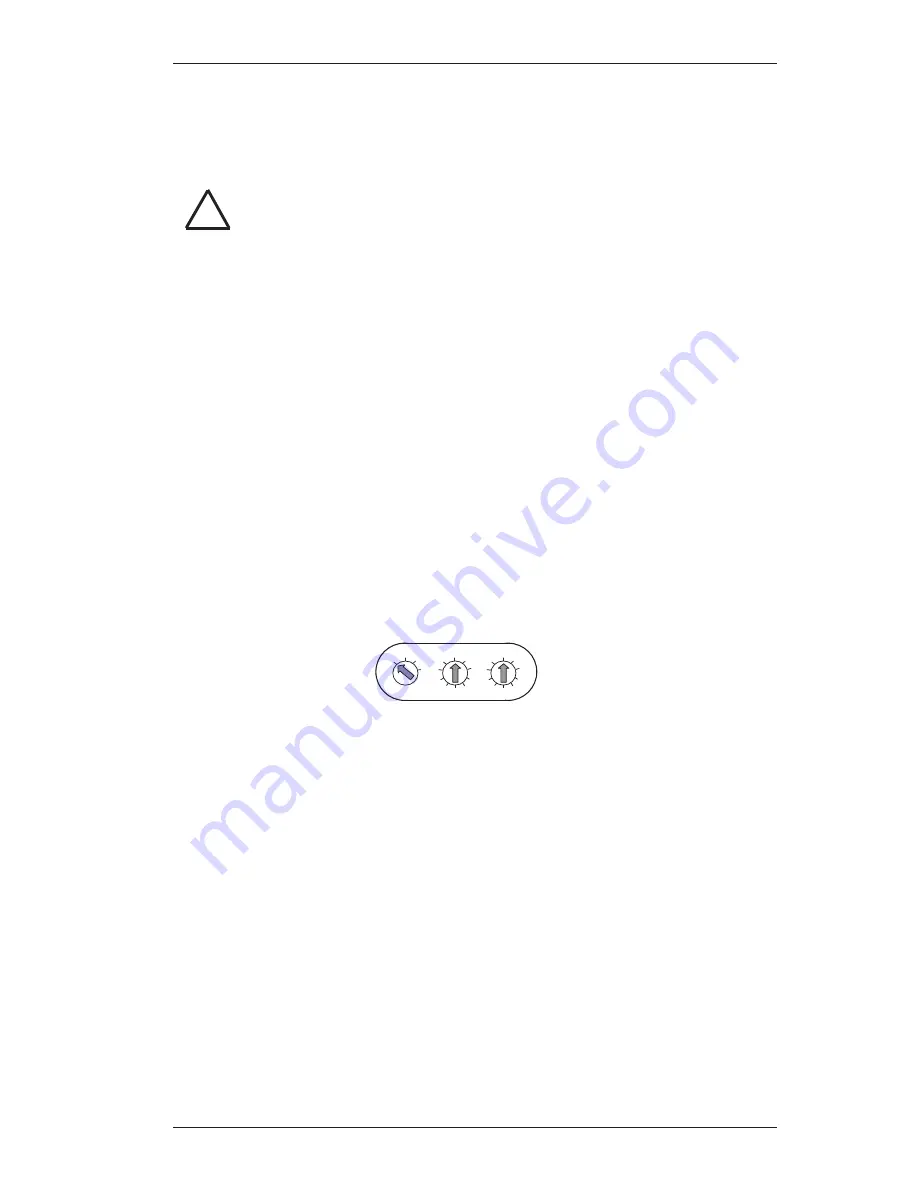
Installation Instructions
10
Connection and Address Switch
Connection
Make sure the control panel is disconnected from the power supply.
Connect the control unit and the optional components
as shown in the connection diagram on the following page.
Address switch
The address switch is used for LSN control panels in the planning stage.
The address switch does not need to be adjusted on any of the currently available LSN control
panels. The address switch should remain in the positions CL 0 0. Default setting.
Preliminary information on the address switch:
CL 0 0
= "Classic" LSN mode (standard setting)
001 – 254
= LSNi mode with manual addressing of the control unit
0 0 0
= LSNi mode with automatic addressing of the control unit
The control unit address is set by positioning the three rotatable switches. Use a flat-head screw-
driver to adjust each switch. The switches will click when turned. The valid range is from 1 to
254. Any setting between 255 and 299 will cause an error message to be displayed on the con-
trol panel.
!
1
0
3
4
5
6
7
8
9
2
CL
0
1
2
1
0
3
4
5
6
7
8
9
2
Setting in hundreds tens single units











































