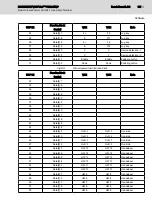9
Software
9.1
Overview
The Hand-held Terminal IndraControl VCH 08.1 is delivered with a preinstalled
software that is stored firmly in the flash of the device. This software is also
called "Image" because the software combines all software contents in a single
file. The image contains the Windows CE operating system kernel and addi‐
tional applications, if applicable.
This description applies for images for version 1.00 and higher (version display
via the Configuration Tool, see
chapter 9.5.3 " Configuration Tool (Config
As default the Hand-held Terminal IndraControl VCH 08.1 is delivered with the
following software:
●
Operating system Windows CE 5.0 .NET:
●
Flash File System:
–
FlashDrv
●
Preinstalled application programs:
–
VI-Composer Runtime
–
Standard application
–
Configuration Tool (additional tool in the control panel to configure
contrast, brightness, backlight, screen saver, joystick and potenti‐
ometer calibration, to delete the registry, image update, etc.)
–
"Rexroth Settings"
9.2
Starting IndraControl VCH 08.1
9.2.1
General Information
Following setting options for IndraControl VCH 08.1 are available:
●
Select in "Start-up-Applikation" if you want to start the customer applica‐
tion or change the system settings, see
chapter 9.2 "Starting IndraControl
●
In "Service-Applikation" the log-in password for the "Service-Dialog" is re‐
chapter 9.2.4 "Service Dialog" on page 94
●
In "Service-Dialog" a new password can be entered and the setting dialogs
"Rexroth-Settings" and "Config Tool" can be accessed, see also
9.2.4 "Service Dialog" on page 94
.
●
In "Rexroth-Settings" the network parameters can be entered, see also
chapter 9.2.6 "Rexroth Settings" on page 95
●
In "Config Tool" several software and hardware parameters can be set,
see also
chapter 9.2.5 "Config Tool" on page 95
.
The following overview (
fig. 9-1 "Structure of the setting dialogs" on page
) shows the structure of the setting dialogs:
DOK-SUPPL*-VCH*08.1***-PR02-EN-P
Rexroth IndraControl VCH 08.1 Hand-held Terminal
Bosch Rexroth AG
91/117
Software