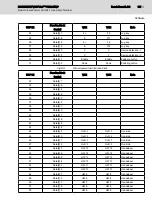9.2.3
Customer Application
Start the customer application by selecting the "Run" button or in the StartU‐
pApplication, see
chapter 9.2.2 "StartUp Application" on page 93
. Alternatively,
the customer application starts automatically after five seconds.
9.2.4
Service Dialog
Start the service dialog by selecting the "Service" button or in the StartUp Ap‐
plication, see
chapter 9.2.2 "StartUp Application" on page 93
. In the service
dialog the network and the hardware can be configured.
After having called the service dialog, the password is retrieved, see
"Entering the password " on page 94
. The standard password is "+-+-". Enter
the password via the foil keyboard only.
Fig.9-4:
Entering the password
If the correct password has been entered, the service dialog is displayed, see
fig. 9-5 "Service dialog" on page 95
.
Bosch Rexroth AG
DOK-SUPPL*-VCH*08.1***-PR02-EN-P
Rexroth IndraControl VCH 08.1 Hand-held Terminal
94/117
Software