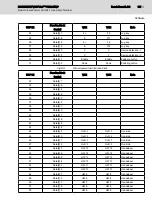Fig.9-5:
Service dialog
A new password can be specified in the service dialog. From this dialog you
can also reach the "Config Tool" (see
chapter 9.2.5 "Config Tool" on page
) and the "Rexroth Settings" (see
chapter 9.2.6 "Rexroth Settings" on page
9.2.5
Config Tool
Start the Config Tool via the "Config Tool" button in the service dialog, see
9-5 "Service dialog" on page 95
The following settings are available in the Config Tool:
●
Brightness and contrast control (mainly, these settings are made via the
standard application).
●
Adjustment and information display of override and handwheel.
●
Display of the image version.
●
Activation of a system update.
●
Testing the foil keyboard.
Please find more detailed information on the setting dialogs in
" Configuration Tool (Config Tool)" on page 100
9.2.6
Rexroth Settings
Start the Rexroth Settings via the "Rexroth Settings" button in the service dia‐
log, see
fig. 9-5 "Service dialog" on page 95
. The "Rexroth Settings" dialog is
divided into three tabs ("Network Settings","Application Settings" and "Info
Page").
The "Rexroth Settings" read the network data from the VAC 30.2/31.1 connec‐
tion module, display the network data and allow to edit these values, see the
following figure.
DOK-SUPPL*-VCH*08.1***-PR02-EN-P
Rexroth IndraControl VCH 08.1 Hand-held Terminal
Bosch Rexroth AG
95/117
Software