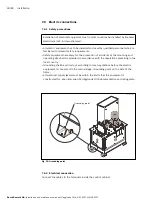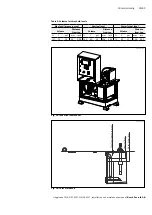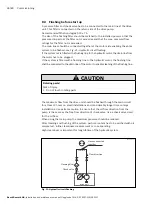VFD (Variable frequency drive)
43/80
Hägglunds DOb, RE 15327-WA/05.2017, Installation and maintenance manual,
Bosch Rexroth AB
9.1.5 How to update Firmware
To perform Firmware update, the device must be online
• From the
Service
menu, select
Firmware management
.
• In the new window the existing Firmware in the connected device is shown. (It is
also possible to check the existing firmware version with parameter [d0.99]).
• Select a new Firmware file for update of the device.
• The existing Firmware on the device is stopped. After loading the new file, the
internal name of the new firmware is shown at the right side of the window. Select
Update
to perform the update.
• If the parameter settings of the old version not are compatible with the new
Firmware version – there will be a warning
‘Firmware Update is not compatible
since existing Firmware version is older than 03Vxx
(new version).
If updated all the
parameters will be set to default values’.
• Confirm with
Ok
. All configured parameters must be updated.