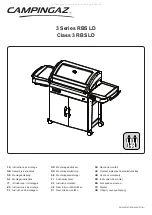English - 3
Keyless Chuck
(0 603 387 7.. – see figure
)
Hold the rear collar tight and firmly tighten the
front collar by hand, until the “clicking” of the lock-
ing action is no longer heard. This automatically
locks the chuck.
The locking is released again when the front col-
lar is turned in the opposite direction to remove
the tool.
Key Chuck (0 603 387 0../0 603 387 1../
0 603 387 6.. – see figure
)
Clamp evenly in all three holes with the chuck
key 12.
Caution! The chuck may be very hot:
During longer working periods, especially
when impact drilling, the chuck can become
very hot. In this case we recommend wearing
protective gloves.
Screwdriver Tools
(Accessory – see figure
)
When using screwdriver bits 14, a bit holder 15
should always be used. Use only the screwdriver
bits that fit the screw head.
For driving screws, position the selector switch 3
to the symbol “Drilling and Driving”.
Observe correct mains voltage: The voltage of
the power source must agree with the voltage
specified on the nameplate of the machine.
Equipment marked with 230 V can also be con-
nected to 220 V.
Switching On and Off
To start the machine, press the On/Off switch 5
and keep it depressed.
0 603 387 6../0 603 387 7../
0 603 387 5..: The machine runs
with variable speed between 0 and
maximum, depending on the pres-
sure applied to the On/Off switch 5.
Light pressure results in a low rota-
tional speed thus allowing smooth,
controlled starts. Do not strain the
machine so heavily that it comes to
a standstill.
Lock the pushed On/Off switch 5 by pressing the
lock-on button 4.
To switch off the machine, release the On/Off
switch 5 or push and release it then.
Reversing the Rotational Direction
(0 603 387 6../0 603 387 7../
0 603 387 5..)
Operate the rotational direction
switch 7 only at a standstill.
Using the rotational direction switch 7, the direc-
tion of rotation of the machine can be changed
(by actuating the On/Off switch 5, the rotational
direction switch 7 can be locked).
Right Rotation (see figure
)
Press the rotational direction switch through to
the left stop (for drilling, impact drilling, driving
screws, etc.).
Left Rotation (see figure
)
Press the rotational direction switch through to
the right stop (for loosening and unscrewing
screws and nuts).
Two-step Switch (0 603 387 1..)
Two speed ranges can be preselected with the
On/Off switch 5. The machine switches from the
first to the second speed step after a noticeable
pressure point has been exceeded:
Rotational speed step I:
2 500 rpm
Rotational speed step II:
3 000 rpm
The On/Off switch can be locked in either of the
speed steps with the lock-on button 4.
Speed Preselection (0 603 387 5..)
The required speed can be preselected with the
thumbwheel 6 (also while running).
Drilling, Screwdriving and
Impact Drilling
Drilling and Screwdriving
Set the selector switch 3 to the “Drilling
and Screwdriving” symbol.
Impact Drilling
Set the selector switch 3 to the “Impact
Drilling” symbol.
The selector switch 3 engages noticeably and
can be actuated with the machine running.
Initial Operation
C
D
E
F
G
10 • 2 609 932 246 • 03.07