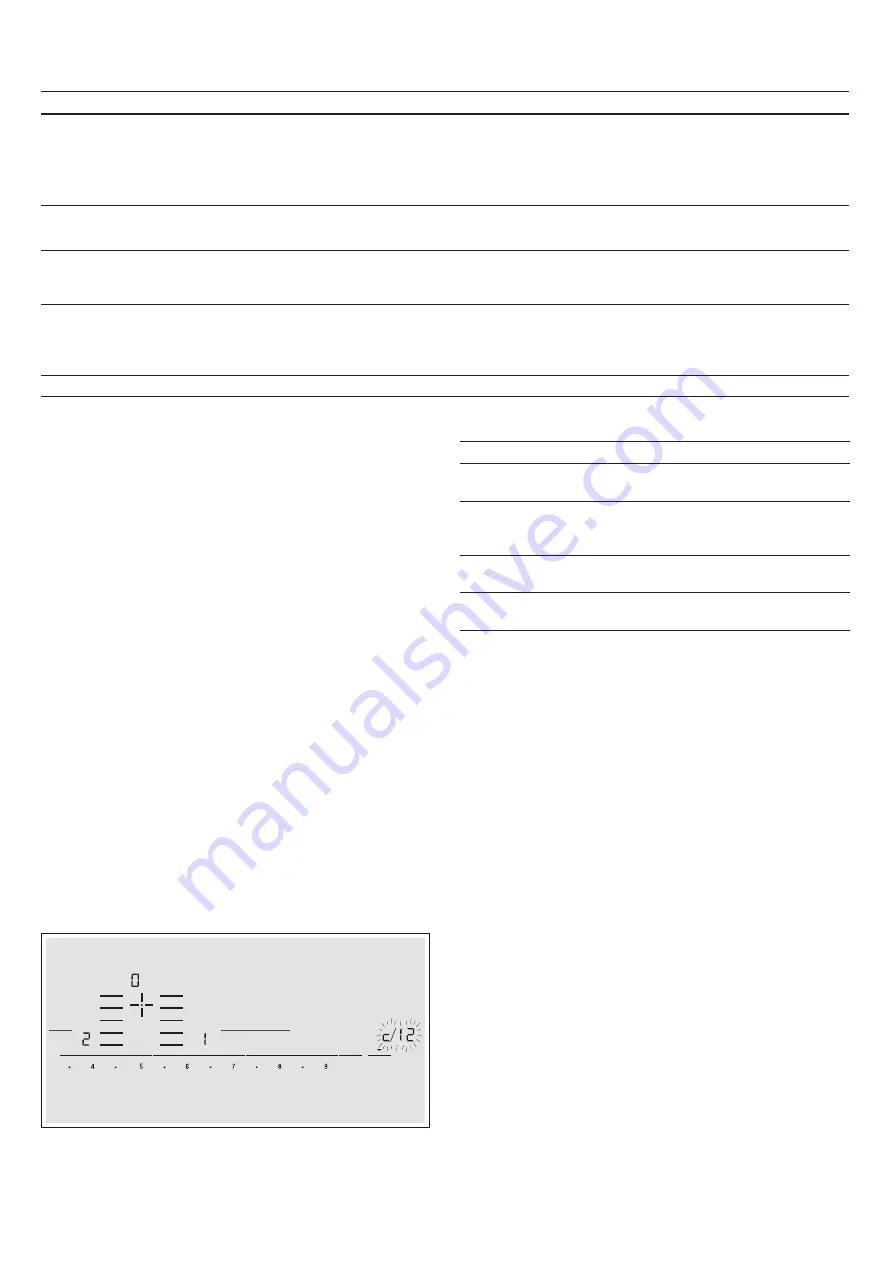
35
Notes
ʑ
If
§
appears on the display, the sensor for the element
in question must be held down in order to be able to
read the fault code.
ʑ
If the fault code is not listed in the table, disconnect
the cooktop from the power supply, wait 30 seconds,
and then reconnect it again. If the display appears
again, contact Customer Support and tell them the
precise fault code.
ʑ
If a fault occurs, the appliance will not switch to
standby mode.
Suitability test of cookware
This function can be used to check the speed and quality
of the cooking process depending on the cookware.
The result is a reference value and depends on the
properties of the cookware and the element being used.
1.
With the cookware still cold, fill it with approx. 8 oz.
(200 ml) of water and place it on the center of the
cooking zone with the diameter that most closely
matches the base of the cookware.
2.
Go to the basic settings and select the
³
setting.
3.
Touch the settings range.
$
will flash on the cooking
zone display.
The function has now been activated.
After 10 seconds, the result for the quality and speed of
the cooking process will appear on the cooking zone
display.
Check the result using the table below:
To reactivate this function, touch the settings range.
Notes
ʑ
The flexible cooking zone only counts as a single
element; place no more than one item of cookware on
it.
ʑ
If the diameter of the used cooking zone is much
smaller than the diameter of the cookware, only the
middle of the cookware can be expected to heat up.
This may result in the cooking results not being as
good as expected or being less than satisfactory.
ʑ
You can find information on this function in the section
a
"Basic settings"
ʑ
You can find information on the type, size and
positioning of the cookware in the sections
a
"Cooking with Induction"
and
a
"FlexInduction
®
Cooking Zone"
§Å¯³¯
The cooktop is unable to connect to
your home network or the hood.
Acknowledge the fault code by touching any of the
touch keys. You can cook as usual without a con-
nection.
If this code is displayed again, contact Customer
Support.
§É¯¯¯
§É¯³¯
The operating voltage is incorrect/out-
side of the normal operating range.
Contact your electrical utility supplier.
¦¯¯
The cooktop is not connected prop-
erly
Disconnect the cooktop from the power supply.
Make sure that it has been connected as shown in
the circuit diagram.
ʧ
Demo mode is active
Disconnect the cooktop from the power supply.
Wait for 30 seconds before reconnecting it. Touch
any key within the next 3 minutes to deactivate
Demo mode.
Indicator/symbol
Possible cause
Solution
Do not place hot cookware on the control panel.
VSHHG
ERRVW
NLWFKHQ
WLPHU
FRRN
WLPHU
KRRG
FRQWURO
DXWR
FKHI
SRZHU
PRYH
IOH[
MRLQVSOLW
Result
¯
The cookware is not suitable for the element and
will therefore not heat up.*
³
The cookware is taking longer to heat up than
expected and the cooking process is not going as
well as it ought to.*
The cookware is heating up correctly and cooking
is progressing well.
* If there is a smaller element available, try the cookware
again on the smaller element.
Summary of Contents for NITP669SUC
Page 1: ...Use and Care Manual Cooktop NITP669SUC NITP669UC ...
Page 77: ......
Page 78: ......
Page 79: ......






























