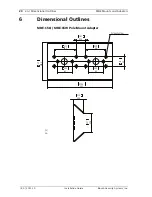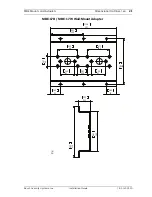MBE Mounts and Adapters
Attaching Cameras to the Brackets | en
19
Bosch Security Systems, Inc.
Installation Guide
| 3.0 | 2011.10
4.
Secure the REG-D1 or REG-L1 to the MBE-28B using the six
(6) M5 x 10 mm bolts with captive washers and the #4 hex
key.
5.
Adjust the tilt angle of the camera by loosening the tilt bolt
(item 4) with the #5 hex key and the locking bolt (item 5)
with a Phillips head screwdriver.
6.
Place the camera at the desired tilt angle and tighten the
tilt bolt and the locking bolt.
7.
Adjust the pan angle of the camera by loosening the pan
bolt, located beneath the bracket mounting head, by
loosening the pan bolt using the #5 hex key. Place the
camera at the desired pan angle and tighten the bolt.
8.
Refer to the
REG-D1 Installation Instructions
or to the
REG-
L1 Installation Instructions
to configure and use the camera.
Summary of Contents for MBE Series
Page 1: ...MBE Mounts and Adapters MBE Series en Installation Guide ...
Page 2: ......
Page 25: ......