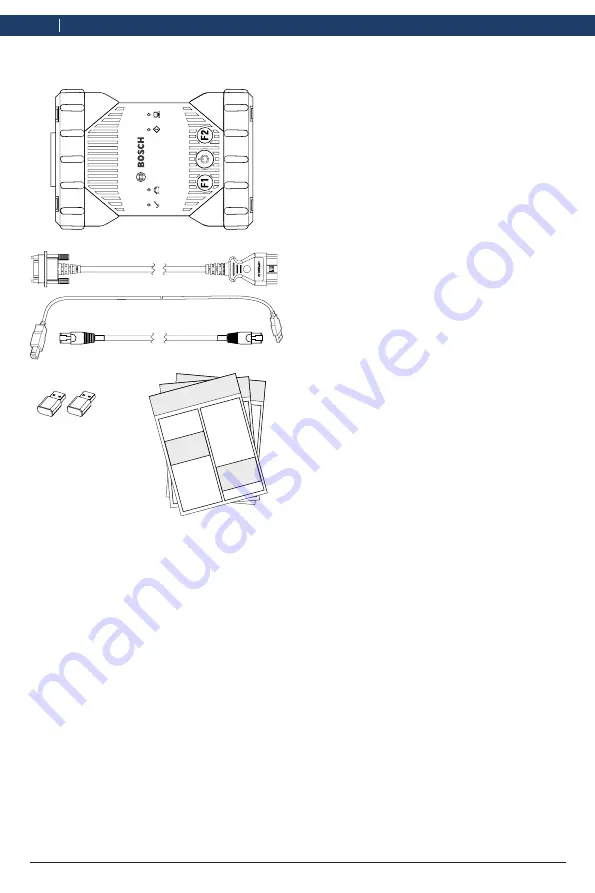
1 699 200 878
2020-04-21
|
Bosch Automotive Service Solutions, Inc.
2 | Mastertech II VCI | Quick Start Guide
en
1. Unpack VCI Kit
2
3
5
6
1
DIAGNOSI
4
Fig. 1:
Scope of delivery (1a or 1b)
1 Mastertech II VCI
2 Diagnostic cable
3 USB connecting cable (A male – B male)
4 Ethernet connecting cable 1.5 m
5 Wireless WiFi USB stick
6 Applicable documentation
2. Register Tool and
Install Software
You must register your Mastertech II VCI and
install the latest software prior to using. Go to:
https://register.servicesolutionsportal.com
If you do not have an account, you must create
one by clicking on ‘Create Profile’.
Once you have an account, login and click on
Product Registration. Search for “MTECH 2” to
register your new VCI.
After the registration is complete, click on the
link to take you to the software download page,
where you will find the latest version of software
for your
Mastertech II VCI
.
After downloading and installing the software on
your computer, follow these steps.
1.
Start the "VCI Manager" program.
2.
Connect the Mastertech II VCI to your com-
puter using the USB connecting cable.
The Mastertech II VCI boots in Recovery mode
the first time it is connected to a computer.
3.
Choose the new Mastertech II VCI from the
list shown.
The
<Connect>
button is renamed to the
<Re-
cover>
button. The serial number of your
Mastertech II VCI
will not be displayed when
initially connected to VCI Manager.
4.
Press <
Recover
> to begin the update process.
!
Do not unplug the Mastertech II VCI from the
computer during the update process.
5.
Click
<Start Update>
to install firmware on
the Mastertech II VCI.
6.
Click
<OK>
to continue.
7.
The update process will take about 5 minutes
to complete. Once the update process is
complete, the Mastertech II VCI automatically
reboots. The Mastertech II VCI beeps when
the reboot is complete. You can now use your
Mastertech II VCI.








