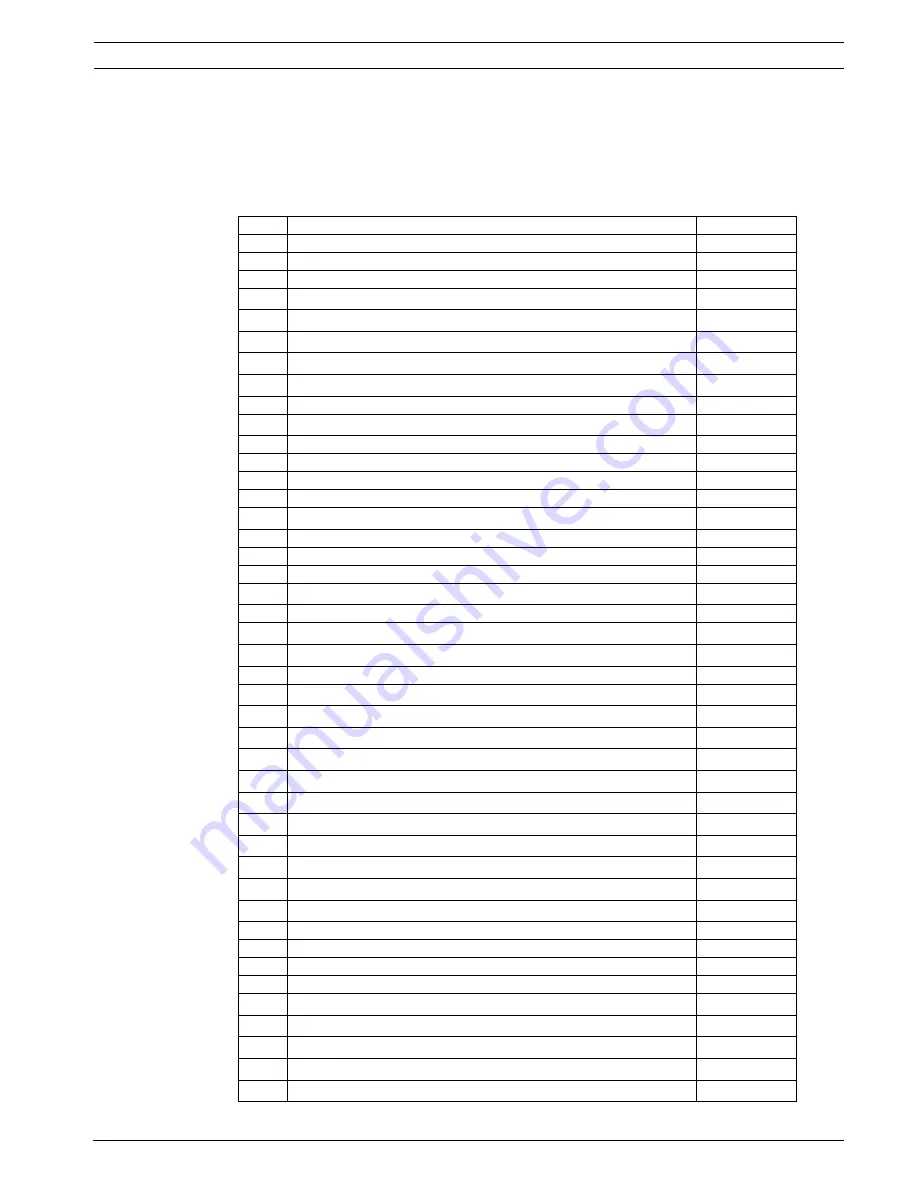
Allegiant Keyboards
User Information | en
27
Bosch Security Systems, Inc.
Instruction Manual
F.01U.127.290 | 2.0 | 2009.03
7.6
Keyboard User Functions
Keyboard User Functions are used to configure system settings that do not require changing
on a frequent basis. Only operators with a level 1 priority have access to all functions, and
several require entry of a password. A summary list is shown below; for complete
configuration details, refer to the appropriate section of the Allegiant Installation manual.
No.
Function Description
Access Level
1.
LOCAL KEYBOARD TEST
Any
2.
SHOW KEYBOARD NUMBER
Any
3.
BEEPER ON/OFF
Any
4.
POSITION MONITOR DISPLAY
1-7
1
5.
DISPLAY BRIGHTNESS
1-7
1
6.
DISPLAY ON/OFF
1-7
1
7.
SET TIME
1-7
1
8.
SET DATE
1-7
1
9.
SET CAMERA TITLE
1
10.
CHANGE PASSWORD
Any
2
11.
SET TIME/DATE FORMAT
1
12.
DEFAULT MONITOR DISPLAYS
1
13.
CONFIGURATION TABLE PRINTOUT
1
14.
NOT USED
1
15.
SYSTEM RESET
1
2
16.
ENABLE TIMED EVENTS
1
17.
SET MONITOR TITLE
1
18.
SEQUENCE PRINTOUT
1
19.
ALARM RESPONSE SELECTION
1
2
20.
SELECT PRINTING MODE
1
21.
DESIGNATE MONITOR TYPE
1
2
22.
SELECT AutoDome SPEED TYPE
1
2
23.
DISPLAY CPU VERSION NUMBER
Any
24.
ALL MONITOR DISPLAY POSITION
1-7
1
25.
ALL MONITOR DISPLAY BRIGHTNESS
1-7
1
26.
ALL MONITOR DISPLAY ON/OFF
1-7
1
27.
SELECT KEYBOARD LOG-IN
1
2
28.
SELECT CONSOLE LOG-IN
1
2
29.
RESET RS-232 PARAMETERS
1
2
30.
SELECT CONSOLE RS-232 PARAMETERS (except LTC 8900)
1
2
30.
SELECT CONTROLLER RS-232 (LTC 8900 ONLY)
1
2
31.
SELECT PRINTER RS-232 PARAMETERS (except LTC 8900)
1
2
31.
SELECT CONSOLE RS-232 (LTC 8900 ONLY)
1
2
32.
SELECT ALARM RS-232 PARAMETERS
1
2
33.
DISPLAY USER NUMBER AND PRIORITY
Any
34.
SELECT CAMERA CONTROL INDICATOR
1
35.
SET CONTROLLABLE CAMERA
1
36.
SELECT CROSSPOINT DATA
1
37.
USE PHYSICAL R/D ADDRESSES
1
2
38.
SET EXPANDED PRINTER PORT
1
2
39.
SELECT DIU INTERFACE PORT
1
2
40.
SET SWITCHER PHASE DELAY (LTC 8100, 8200, & 8300 only) 1
2
41.
CACHE REMOTE CAMERAS
1
2
Summary of Contents for LTC 8555/00
Page 1: ...Allegiant Keyboards LTC 8555 Series en Instruction Manual ...
Page 2: ......
Page 39: ......










































