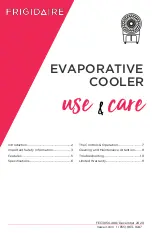10
Assembly
▶ Attaching hammer drill
-
Place dust extractor unit
1
on a solid
surface.
-
Turn the auxiliary handle
21
in
direction
A
to loosen the clamping
collar
22
. A loose handle will have a
small gap between the plastic body
and clamping collar (Fig. 3).
-
Support front of hammer drill on the
mounting cradle
10
located on top of
the dust collector (Fig 1). Push
hammer drill forward and engage the
barrel of the hammer drill into
clamping collar, while the two index
pins
23
will engage hammer drill
(Fig. 3).
-
A click of the retention catch
20
should be heard when the hammer
drill is fully engaged. The index pins
23
should not be visible when the
hammer drill is properly engaged.
-
Rotate auxiliary handle
21
around the
hammer drill axis to desired position
and fully tighten it by turning the
handle in the direction
B
.
▶ Detaching hammer drill
-
Turn the handle
21
in direction
A
to
loosen the clamping collar
22
. A
loosened handle will have a small gap
between the plastic body and metal
collar. The clamping collar will also
have a small gap between it and the
hammer drill.
-
To separate the hammer drill from
the dust collector, depress and hold
the retention latch
19
and pull the
hammer drill out, while applying
downward pressure to the top of the
hammer drill (Fig. 3).
21
1
22
19
A
B
Fig. 3
2610051575.qxp_GDE18V-16D 8/29/18 2:30 PM Page 10