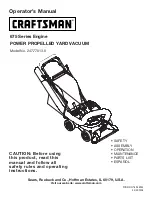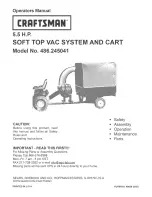9
Assembly and Preparation
▶ Inserting And Releasing
Battery Pack
Do not use force to insert the battery.
The battery is designed in such a way
that it can only be inserted into the
vacuum cleaner when it is in the right
position.
Keep the battery compartment and the
battery bay clean and dry at all times
to ensure reliable, safe operation.
To insert battery:
-
press battery compartment cover
unlocking button
11
and the spring-
loaded compartment cover
12
will
open automatically (Fig. 3);
-
slide the battery
20
into battery
compartment
19
as shown, until it
clicks in place (Fig. 3);
-
close the battery compartment cover
12
.
To remove battery:
-
press battery compartment cover
unlocking button
11
and the spring-
loaded compartment cover
12
will
open automatically (Fig. 3);
-
press battery unlocking button
21
and pull the battery
20
out of battery
compartment
19
(Fig. 4);
-
close the battery compartment cover
12
.
▶ Hose And Attachment
Holders
To mount attachment holders:
-
slide the extension tube holder
22
into the slot
10
as shown, until it is
held securely in place (Fig. 5);
-
slide the vacuum hose holder
23
into
the slot
7
as shown (Fig. 5);
-
tighten the bolt
24
to secure the
vacuum hose holder
23
in place
(Fig. 5).
Remove the battery pack before making any assembly, adjustments or
changing attachments.
Such preventive safety measures reduce the risk
of starting the tool accidentally.
12
19
20
11
Fig. 3
19
20
21
12
Fig. 4
CLICK!
24
22
23
Fig. 5
7
10
160992A45R_GAS18V-3 12/21/17 12:40 PM Page 9