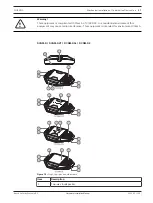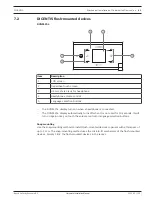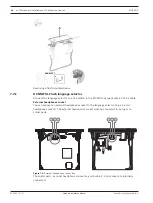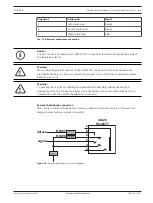52
en | Mechanical installation of Central Equipment
DICENTIS
2021.01 | V2.2 |
Hardware Installation Manual
Bosch Security Systems B.V.
2.
Connect the OFFICE network port to non-DICENTIS devices, such as cameras and SDI
switches, room control systems or the office network.
3.
Connect the mains supply.
4.
Power on the system by pressing the power button.
Note
: you can power off the system by pressing the power button for 4 seconds.
6.3
Dante gateway
OMNEO offers a professional-grade media networking solution that uses Dante™ as one of the
possible media transmission protocols while providing additional features such as encryption.
The OMN-DANTEGTW makes it easier for system designers to take advantage of these unique
OMNEO features and manage their network configurations with additional multicast
management and RSTP network topologies when combining OMNEO and standard Dante™
networks.
The OMN-DANTEGTW features:
Audio streams
64 in both directions
Sampling rate
48 kHz
Audio
24-bit
Audio encryption
16 streams in both directions
Mechanical
Mounting
Mounted in a 19" rack
Dimensions (WxHxD)
with mounting brackets
Rack unit
483 mm x 44 mm x 400 mm
(19 in x 1.75 in x 15.7 in.)
19 in., 1U
Case:
Material
Color
Steel
RAL9017
Frame:
Material
Color
Zamak
RAL9022HR
Weight
6.14 kg
i
Notice!
In a large system (with over 450 DICENTIS nodes), the OMN-DANTEGTW must be installed in
the VLAN where the OMN-ARNI-E is available. In large systems, the OMN-DANTEGTW becomes
the clock master and the OMN-ARNI-E can distribute it to the other VLANs / OMN-ARNI-S
devices.
Rear panel
Summary of Contents for DCNM-APS2
Page 1: ...DICENTIS Conference System en Hardware Installation Manual ...
Page 2: ......
Page 79: ......