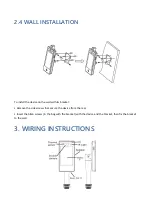4.4.5 IMPORTING THE FACE LIBRARY IN BINARY
FORMAT
The device supports the import of one or more faces in binary format. Select "Import single bin file" or
"Import multiple bin file" respectively to select your .bin file and import it to the device:
4.4.6 EXPORT FACE LIBRARY
In the list management screen:
•
Click "Export all groups";
•
Set the save path of the library to export
•
Based on group name, automatically export all groups, save format as binary file (.bin)
•
Once finished, click "Ok"