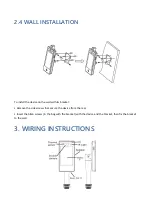Click
to enter the device search interface, click the "Search" button to search for the device and
select the device you want to access.
Once you have selected the device, you have the option of being able to change its IP address, username,
password and at the bottom right in "Batch update" you can do the firmware update.
4.3 INTERFACE PREVIEW
1. Live preview window
2. Comparison results: similarity, name, description, group, temperature, type of list
3. Instantaneous results in real time: instant time and time, image quality score and detected temperature
1
2
3