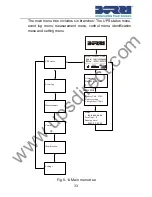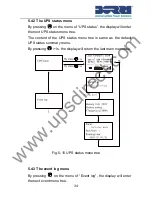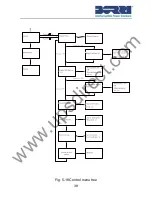23
Scroll down
Press this button for >100ms&<1s to scroll down
the menu option
Enter next
menu tree
Press this button for >100ms&<1s to select the
present menu option, or enter next menu, but do
not change any setting
Select one
menu option
Press this button for >100ms&<1s to select the
present menu option, or enter next menu, but do
not change any setting
Confirm the
present
setting
Press this button for >1s to confirm the edited
options and change the setting
Table 5-2 LED definition
UPS state
Normal LED
(Green)
Battery LED
(Yellow)
Bypass LED
(Yellow)
Fault LED
(Red)
Bypass mode
with no output
★
↑
Bypass mode
with output
●
↑
Turning on
△
△
△
△
Line mode
●
↑
Battery mode
●
●
↑
HE mode
●
●
↑
Battery test mode
△
△
△
△
Fault mode
↑
●
Warning
↑
↑
↑
★
Note
:
●:
Lit constantly
△
: #1-#4 Lit (cycling)
★
: Flashing
↑
:
Depended on the fault/warning status or other status
www.upsdirect.com