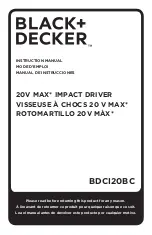7
5. Description of symbols
Pay attention to all the signs and symbols shown
in these instructions and on your tool.
Make a note of these signs and symbols. If you
interpret the signs and symbols correctly, your
work with the machine will be safer and better.
Important.
Read the instructions for use before
starting the machine.
Wear safety goggles.
Wear ear protection.
Wear good quality, strong gloves.
Always use breathing apparatus when
machining materials which generate
dust.
End of life machines contain valuable
materials and therefore they should
not be placed in household waste.
We would ask you to play your part in
protecting resources and help protect
the environment by returning this
machine to a return point (if one is
available) when it reaches the end of its
life.
6. Layout
1. Tool holder
2. Rotational direction switch
3. On/Off switch
4. Handle
5. Battery pack
6. Battery charger
7. Pushlock button
8. LED Lamp
9. Battery capacity indicator
10. Button for power adjustment
11. socket
12. Bolt
13. Rubber sleeve
7. Before starting the equipment
Important. Always remove the battery
from machine before doing any work on the
machine!
7.1 Charging the battery pack
1. Remove the battery pack (5) from the handle,
pressing the pushlock buttons (7) downwards to
do so.
2. Check that your mains voltage is the same as
that marked on the rating plate of the battery
charger. Plug the mains plug of the charger (6)
into the mains socket outlet.
3. Push the battery pack onto the battery charger.
The red LED will come on to indicate that the
battery pack is being charged. When the charging
process is finished, the red LED will extinguish
and green LED will be permanently lit. The time
it takes to fully recharge an empty battery is
approximately 1 hour.
4. The temperature of the battery pack may rise
slightly during the charging operation. This is
normal.
If the battery pack fails to become charged,