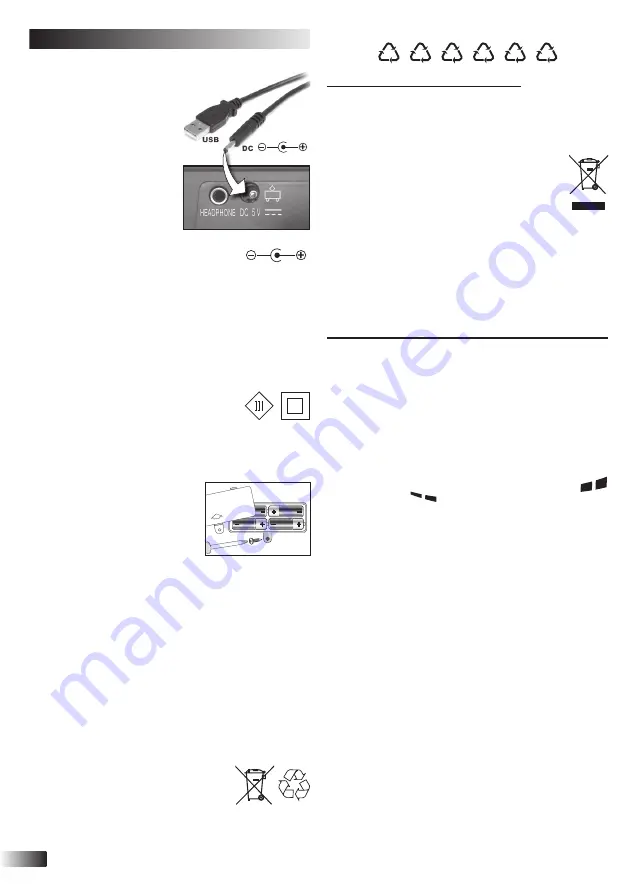
52
I simboli che individuano i vari tipi di plastica sono:
Legenda relativa al tipo di materiale plastico:
•
PET
= Polietilen tereftalato •
PE
= Polietilene, il codice 02 per
PE-HD, 04 per PE-LD •
PVC
= Polivinilcloruro •
PP
= Polipropilene
•
PS
= Polistirolo, Polistirolo espanso •
O
= Altri polimeri (ABS,
Accoppiati, ecc.)
3. INFORMAZIONI PER GLI UTENTI DI APPARECCHI ELETTRICI:
Il simbolo del cassonetto barrato segnala che l’appa-
recchiatura alla fine della propria vita utile non è un
rifiuto generico urbano e il consumatore dovrà confe-
rirlo alle piazzole rifiuti speciali del proprio comune di
residenza oppure riconsegnarla al rivenditore al
momento dell’acquisto di una nuova apparecchiatura di tipo
equivalente, in ragione di uno a uno o a titolo gratuito nel caso in
cui la dimensione sia inferiore a 25 cm. Il corretto conferimento del
rifiuto contribuisce a evitare possibili effetti negativi sull’ambiente
e sulla salute, favorendo inoltre il riutilizzo e/o riciclo dei materiali
di cui è composta l’apparecchiatura. Lo smaltimento abusivo del
prodotto da parte dell’utente comporta l’applicazione delle san-
zioni di cui alla corrente normativa di legge. Per maggiori informa-
zioni relativamente alla raccolta dei rifiuti speciali, contattare le
autorità locali competenti.
ACCENSIONE / SPEGNIMENTO
Per accendere lo strumento, spostare il selettore
a
su
ON, per spegnerlo, su OFF.
DEMO
Lo strumento contiene 6 brani preregistrati.
DEMO ALL
d
, consente di ascoltare tutti i brani in
sequenza. Per fermare l’esecuzione, premere STOP
e
.
REGOLAZIONE DEL VOLUME
Per regolare il volume, agire sui tasti VOLUME
b
,
per aumentare;
per diminuire.
SELEZIONE DEI SUONI
Lo strumento contiene 10 suoni. Premere i tasti da
01
a
05
nella sezione SOUNDS SELECT
p
per selezionare i
primi 5 suoni; premere il tasto SOUND SW e
successivamente i tasti da
06
a
10
per selezionare gli atri
5 suoni. Polifonia 8 note.
SUSTAIN
Prolunga il suono di una nota quando il tasto viene
rilasciato. Per attivare o disattivare questa funzione
premere il tasto SUSTAIN
n
.
VIBRATO
L’effetto di vibrato è una modulazione del suono. Per
attivare o disattivare questa funzione premere il tasto
VIBRATO
o
.
SELEZIONE DEI RITMI
Lo strumento contiene 10 ritmi. Premere i tasti da
01
a
05
nella sezione RHYTHMS SELECT
i
per selezionare i
primi 5 ritmi; premere il tasto RHYTHM SW e
successivamente i tasti da
06
a
10
per selezionare gli atri
5 ritmi. Per regolare la velocità, agire sui tasti TEMPO
c
.
+ per aumentare; – per diminuire. Per fermare
l’esecuzione, premere STOP
e
.
1. ALIMENTAZIONE CON CAVETTO USB-DC
Lo strumento può essere
alimentato da una power
bank, PC, caricatore telefonico
ecc., tramite il cavo USB-DC
in dotazione.
Inserire lo spinotto nella
presa DC5V della tastiera.
2. ALIMENTAZIONE A
RETE
Lo strumento può essere
alimentato con adattatore
da rete (non fornito) che abbia in uscita le seguenti
caratteristiche Vdc = 5V; I = 500 mA
(terminale positivo centrale).
Inserire lo spinotto nella presa DC5V della tastiera.
ATTENZIONE: Il trasformatore e l’alimentatore utilizzati con il
giocattolo devono essere regolarmente esaminati per rilevare
eventuali danni al cavo di alimentazione, alla spina, all’involucro o ad
altre parti e, in caso di danneggiamento, non devono essere
utilizzati fino a quando il danno non è stato riparato.
• il trasformatore o l’alimentatore non è un giocattolo:
• il giocattolo non è destinato a bambini di età inferiore a 3 anni;
• il giocattolo deve essere utilizzato soltanto con un trasformatore
per giocattoli o un alimentatore per giocattoli.
Questo giocattolo deve essere collegato soltanto
ad apparecchiature dotate di uno dei simboli
seguenti:
NOTA: Le targhetta informativa è stata posizionata sulla parte
inferiore dell’involucro dell’apparecchio.
3. ALIMENTAZIONE A BATTERIE
Aprire il coperchio del vano bat-
terie. Inserire 4 batterie da 1,5V
tipo R6/AA (non incluse) facen-
do attenzione alla corretta pola-
rità
(+/–)
. Richiudere il coper-
chio. Sostituire le batterie quan-
do la qualità del suono diventa scadente.
Per una
lunga durata si consiglia l’uso di batterie alcaline
.
ACCORGIMENTI NELL’USO DELLE BATTERIE:
Togliere le batterie scariche dal vano pile. • Non ricaricare le bat-
terie che sono del tipo non ricaricabili. • Per ricaricare le batterie
toglierle dal vano pile. • Ricaricare le batterie sotto la supervisio-
ne di un adulto. • Inserire le batterie con la corretta polarità. • Non
usare differenti tipi di batterie o batterie nuove ed usate insieme.
• Usare solo batterie del tipo raccomandato od equivalenti. • Non
cortocircuitare i terminali di alimentazione. • Togliere le batterie
se lo strumento non viene usato per lunghi periodi.
NORME PER LO SMALTIMENTO: Per lo smaltimento dei partico-
lari sotto indicati, informarsi presso le Amministrazioni Comunali
circa i centri di smaltimento specializzati.
1. SMALTIMENTO DELLE BATTERIE:
Per aiutare la protezione ambientale non gettare le batterie sca-
riche tra i normali rifiuti ma portarle negli
appositi contenitori situati nei centri di rac-
colta.
2. SMALTIMENTO DEGLI IMBALLAGGI:
Consegnare gli imballi di carta, cartone e cartone ondulato nei
centri di raccolta specifici. Le parti in plastica dell’imballo devono
essere messe negli appositi contenitori per la raccolta.
I T A L I A N O
01
PET
02
PE
03
PVC
05
PP
06
PS
07
O



















