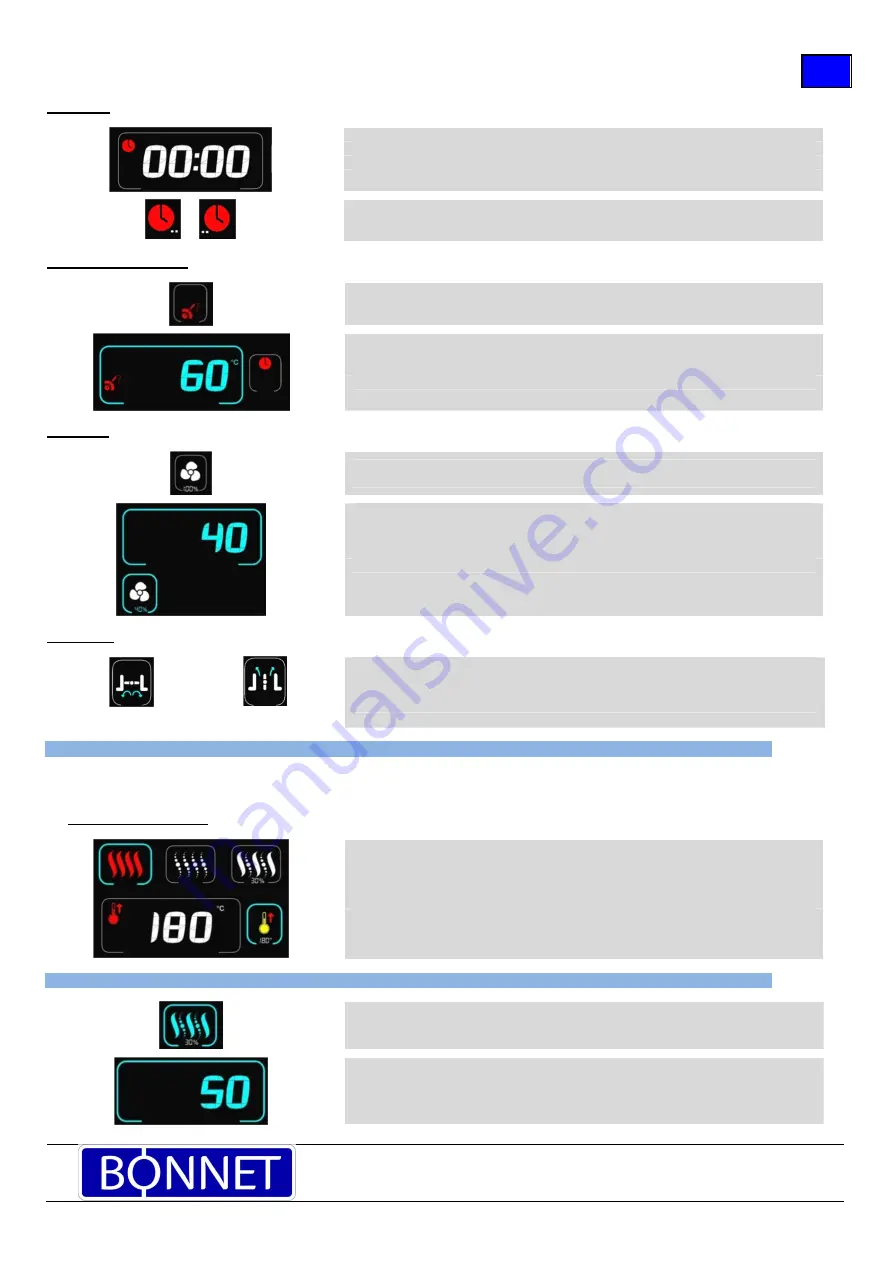
3B-390977NU – 10/18
Page 3
EN
BONNET GRANDE CUISINE
Rue des Frères Lumière - Z.I Mitry Compans
77292 MITRY MORY Cedex
Timer zone
Displays the “running time” or “remaining time”.
The time is adjustable by pressing the corresponding zone
The setting entered is validated after 5 seconds or by pressing on another zone/button
Adjustment can be made using the coder or with the
/
buttons in 1 minute intervals
/
The location of the white dots at the side of the timer logo indicates what is displayed:
Dots on the left: remaining time
Dots on the right: running time
Core temperature button
Pressing this touch button switches automatically from time control to core temperature
control zone
The core temperature zone is adjusted by touching the corresponding zone
The setting entered is validated after 5 seconds or by pressing on another zone/button
Adjustment can be made using the coder or with the
/
buttons in 1° intervals
To return to Timer mode (timer zone) touch the button again opposite the display
Fan button
Pressing this button allows you to change the fan speed (default is 100%) moving to
speed adjustment mode
Adjustments can be made using the coder in 10% steps or using the
/
buttons in
1% increments.
The setting is validated after 5 seconds or by touching another zone/button
Vent button
Vent closed
/
Vent open
Touching this button controls the opening/closing of the vent
The symbol changes to indicate whether the vent is open or closed
This button only works when cooking in convection (dry) mode
12.1 PREHEATING
When the oven is switched on the oven preheat starts if the Automatic preheat function is activated in the Clients parameters. The preheat
temperature is programmable and controllable (CHEF menu).
Preheating before cooking
The first touch on the preheat button activates it. The button is active if its surrounding
border is blue.
Pressing a second time allows the set temperature to be changed
A third press deactivates preheating before cooking
Adjustment can be done using the coder in 10% steps or using the
/
buttons in 1%
steps.
The setting is validated after 5 seconds or by touching another zone/button
12.2 ADJUSTING THE HUMIDITY LEVEL IN COMBINATION MODE
The first press on the combination mode button selects it
A second press allows the humidity level to be adjusted
Adjustment can be done using the coder in 10% steps or using the
/
buttons in 1% increments.
The setting is validated after 5 seconds or by touching another zone/button





































