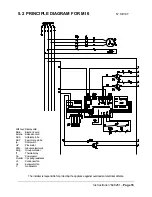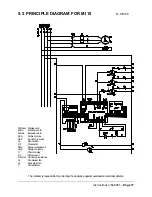Instructions n°648261 –
Page 9
3.3.2 ACCESS TO PARAMETERS
The appliance is ON :
1
Access to level 1 :
Press simultaneously
and for a few seconds
)
and
Beginning of the programmation mode.
Display of the indication
2
Access to PA parameter :
Press
)
Pre setting display of the parameter
3
Setting of the parameter :
Press successively
)
or
To adjust value -19
Display of the parameter’s value
4
Validation of the parameter’s setting :
Press
)
Display of the modified parameter’s
code
5
Access to level 2 :
Press simultaneously
and for a few seconds
and
Beginning of the programmation mode.
Display of the first parameter
6
Selection of parameters :
Press successively
)
or
Display of the parameters one after another.
Display of the parameters’ codes
7
Access to the selected parameter :
Press
)
Pre setting display of the parameter
8
Modification of the parameter setting
Press successively
)
or
Display of the parameter’s values one after another
Display of the parameter’s values
9
Validation of the parameter’s settings
Press
)
Display of the modified parameter’s
code
Start again stage 6 to 9 for the other parameters.
10
To exit programmation :
Press simultaneously
and for a few seconds
and
Restart of the system.
During or after programmation, the system
restarts automatically if no key is pressed in less
than 15 seconds.
The parameter’s modifications are definitively taken into account.