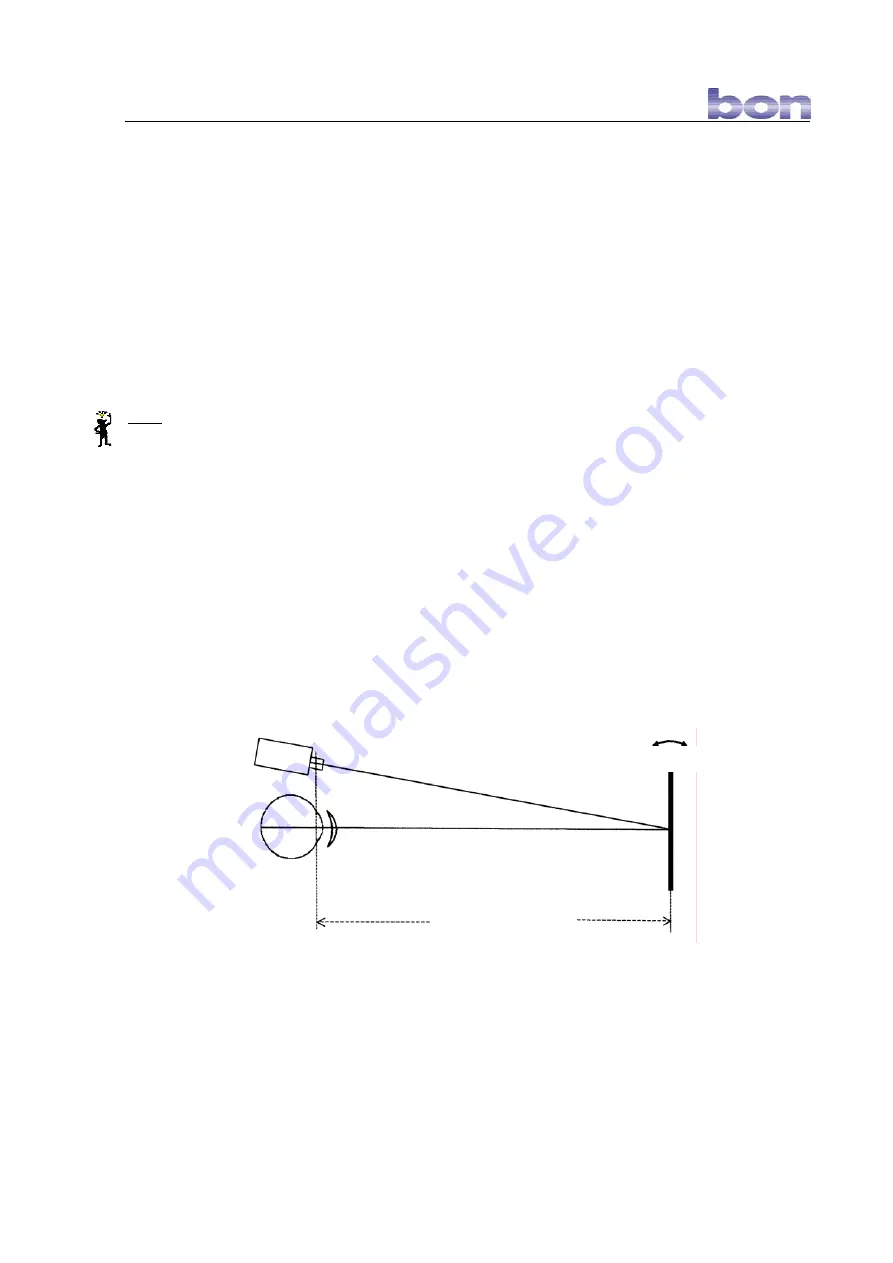
5 Setting up and operating
bon CP-50
GA bon CP-50 Rev 1.0 E 271205
8/21
5
Setting up and operating
5.1 Setting up
Depending on the accessories, the chart projector can be mounted on a stand, wall mounted
or set up on a testing unit column.
5.1.1 Direct projection of the projection screen supplied
Note
1. The patients’ eyes and the projection screen must be at the same height to ensure
that the chart is always the right size for the patient and is always at the correct angle.
2. The installed projector must always be placed to the side of the patient and usually
differs in height. Adjust the projection screen according to the angle and to ensure
maximum reflection of the projector light.
3. Ensure that the distance between the patients’ eyes and the projection screen
(projection distance) is at least 4 m. 5 to 6 m distance is standard
4. Ensure that the patient is looking straight through the testing glasses and not at an
angle, e.g. a phoropter in the centre of the projection screen.
5. If using other projection screens ensure that the light density of the testing field is 80
to 320 cd/m², as stipulated in ISO EN 8596.
Figure 5-1: Direct projection (top view)
Projector
Projection screen
Patient’s eye
Projection distance







































