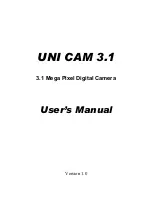User’s Manual
UNI CAM 3.1
Digital Camera
- 7 -
B.
Inserting / Removing the Memory Card (Secure Digital)
Make sure the camera is turned off. Open the Battery and Memory
Card Compartment by sliding the lock. Inset the card as far as it
will go in the direction shown at the back of the camera.
To remove the card, hold the card with your fingertips and pull it out.
Note :
Without inserting a memory card, you cannot access any operation.
C. Powering On / Off and Power Saving
l
Powering On / Off
After inserting batteries and memory card, press the Power Switch to
turn on the camera. You will see a welcome graphic. The LED
Indicator and LCD Display light up. And now, the camera is in
standby mode.
Press the Power Switch again to turn off the camera.
l
Power Saving
~ In 2 minutes
with no operation, the camera will be turned off
automatically in order to save power usage.
~ You can press Display Button to switch off the LCD Display to
save power usage. Press Display Button again to turn it on.