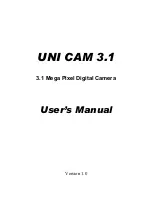User’s Manual
UNI CAM 3.1
Digital Camera
- 14 -
Driver & Software Application Installation
A.
Driver Installation
1.
Close all working programs before installing the driver, and
do
NOT
connect the camera with the computer.
2.
Insert the CD driver into the CD-ROM drive.
3.
Open the
DRIVER
directory and double click
STK014.exe
.
4.
Computer will install the driver automatically.
5.
Connect the camera with provided USB cable to one of your PC
USB ports. Your PC will auto detect the camera and install
necessary files.
6.
After that, below window will be pop-up.