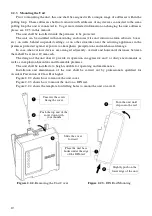15
Parameter
Description
Range
Default Value
Humidity
Increased
Threshold
The value of relative humidity on
reaching which the
output
is to be
turned on
(
off
) for the control program
36
(
37
)
0…100 %
70
Humidity
Decreased
Threshold
The value of relative humidity at which
the
output
is
turned off
(
on
) for the
control program
36
(
37
)
0…100 %
60
Gas Increased
Threshold
The value of gas concentration in ppm
at which the
output
is to be
turned on
(
off
) for the control program
36
(
37
)
0 … 100
40
Gas Decreased
Threshold
The value of gas concentration in ppm
at which the
output
is to be
turned off
(
on
) for the control program
36
(
37
)
0 … 100
0
Report If Relay
Status Changed
Enables
or
disables
generating
messages about changes in the output
status
Yes
No
No
Backup Power
Input Monitoring
Generating events upon a change in
conditions of the backup battery or the
second power input of the addressable
device
On / Off
On
Warning!
To change configuration parameters, please use UProg utility v.4.1.0.26+
2.2.6
Usage
The unit is operated under an S2000-KDL polling loop controller and S2000M control panel or
Sirius fire alarm control panel.
All operating conditions (control program, time to operate, delay before operating the output) are
defined by configuration parameters of the equipment mentioned above. To get information how to
define an addressable device type and configuration parameters, please refer to operation
documentation for the polling loop controller, S2000M, Sirius, and Orion Pro Suite.
While selecting power supply for the unit, one should ensure that it is able to provide a current
sufficient for powering all actuating appliances connected to the unit.
The power supply should be located at such distance from the unit that the resistance of wires
between the power supply and the unit meets the following condition:
-
While being powered by a
12 V
power supply: R
≤
0.25 Ohm;
-
While being powered by a
24 V
power supply: R
≤
0.34 Ohm.
2.2.7
Testing Operability
Testing operability is conducted as described in Clause 3.4 of this manual.