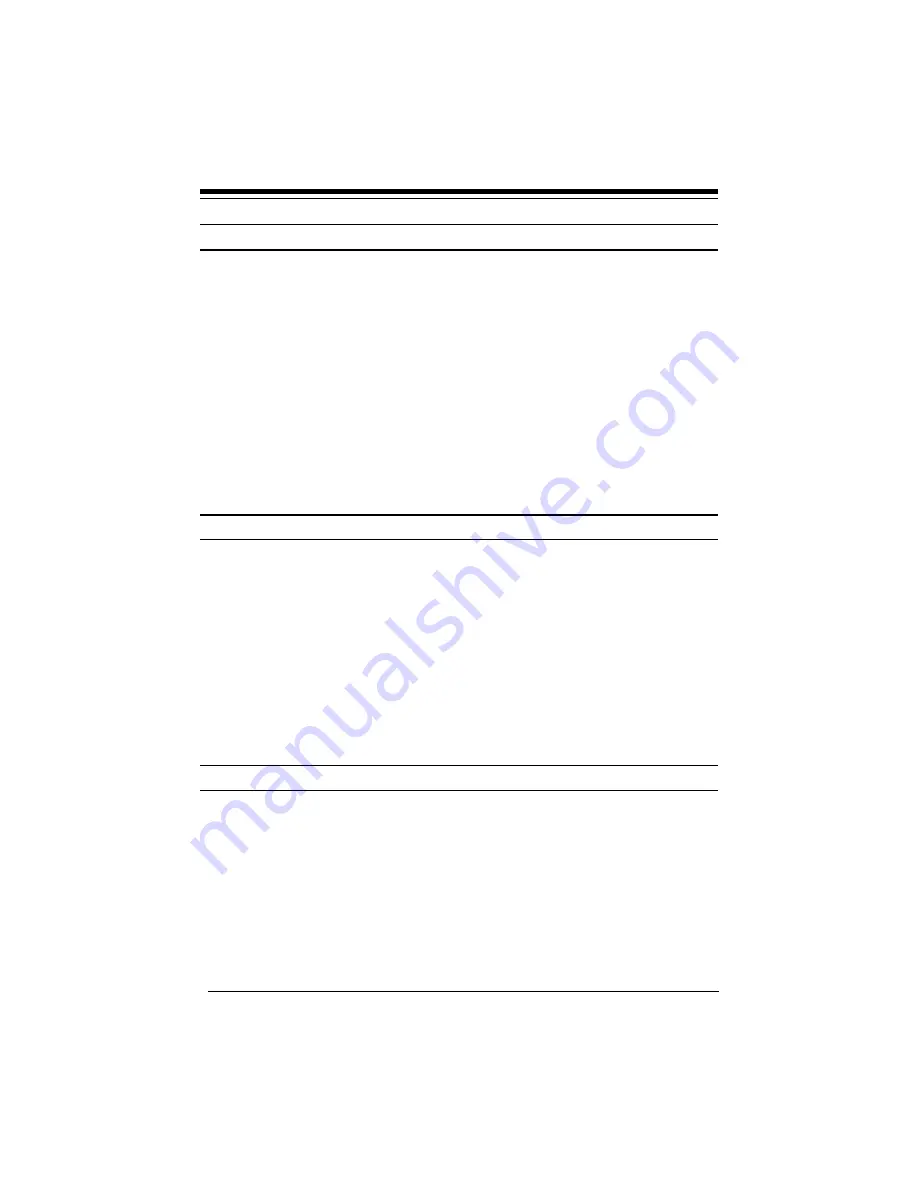
39
Xn
Result Code Type/call Progress: (4)
This command determines which modem result codes are enabled.
Additionally, this command specifies whether Busy and dial tone detection
are enabled or disabled.
n = 0
Result codes 0: 4 enabled. Busy and dial tone detect disabled.
n = 1
Result codes 0: 5, 10 enabled. Busy and dial detect disabled.
n = 2
Result codes 0: 6, 10 enabled. Busy detect disabled and dial
tone detect enabled.
n = 3
Result codes 0: 5, 7, 10 enabled. Busy detect enabled and dial
tone detect disabled.
n = 4
Result codes 0: 7, 10 enabled. Busy and dial tone
detect
enabled. *
Yn
Long Space Disconnect: (0)
This command controls whether the modem will send silence to the
remote modem before disconnecting and disconnect after seeing 1.6
seconds of silence from the remote modem.
n = 0
Disables long space disconnect*
n = 1
Enables long space disconnect. The modem disconnects after
receiving 1.6 seconds of silence from the remote modem.
Additionally, after receiving an ‘ATH0’ command, the modem
will send at least 4 seconds of silence before hanging up.
Zn
Reset Modem/Recall Stored Profile: (0)
This command causes the modem to go on-hook (hang-up), perform a
warm reset, and then load user-configuration profile ‘n’— previously
stored in the NVRAM—into the active profile. The Zn command must be
the last command in command string as all subsequent commands are
ignored.
n = 0
Resets the modem and recalls user profile 0*
n = 1
Resets the modem and recalls user profile 1
Summary of Contents for M144PA
Page 1: ...1...
Page 2: ...14 4 BOCAMODEMcard PC 2...
Page 63: ...63...
Page 64: ...14 4 BOCAMODEMcard PC 64 Manual Part No 9401 Rev 5 1...
















































