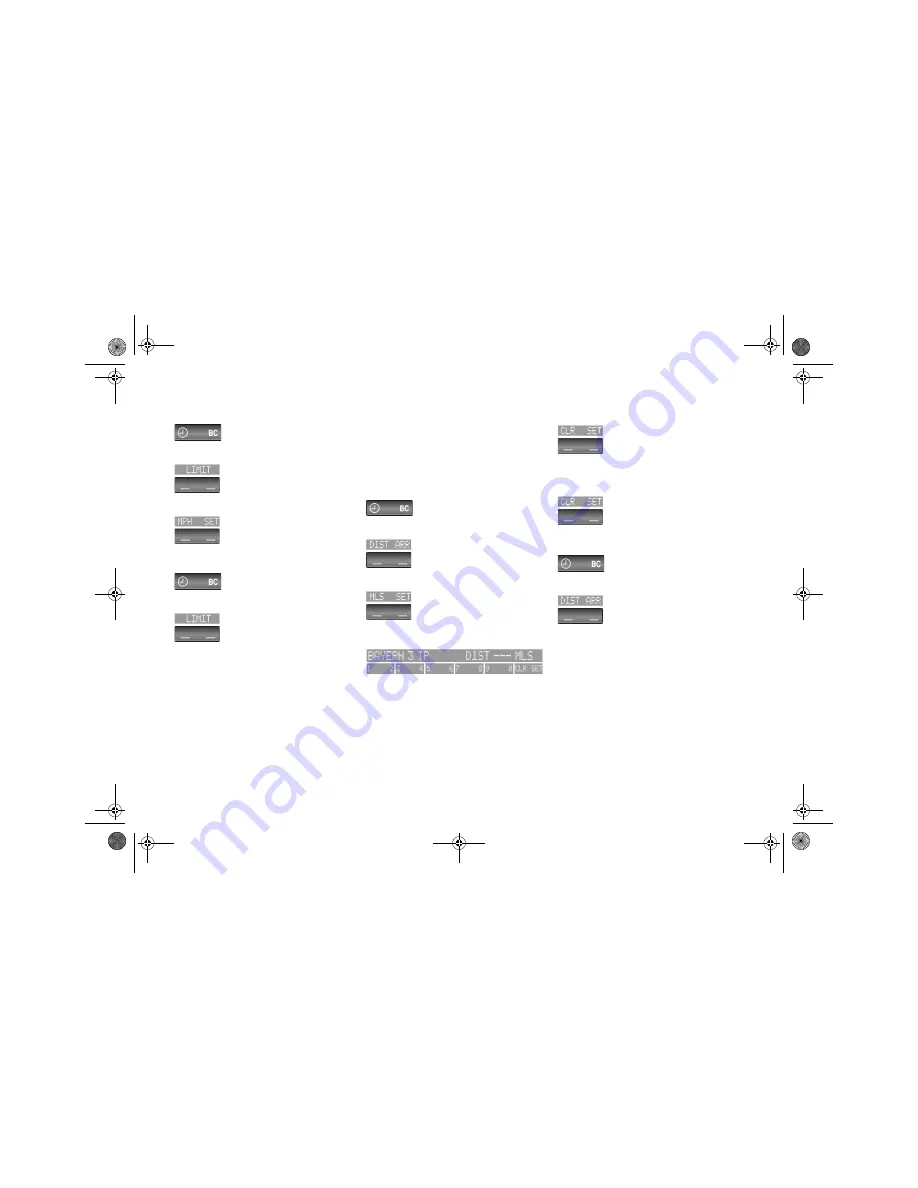
90
n
Computer in MID
*
Memorising actual speed as limit value:
Press the right of the key.
Press.
Press the right of the key twice.
Deactivating the speed limit:
Press the right of the key.
Press.
The LIMIT display goes out, but the
memorised value is not lost and can be
re-activated by pressing the LIMIT key.
Distance from destination
The distance still to be covered before
you reach your destination is displayed.
This is of course only possible if you
entered the entire distance before
starting the journey.
To make the input:
Press the right of the key.
Press the left of the key.
Press the right of the key.
Display shows:
You can input the distance by pressing
the function keys.
To correct an input:
Press the left of the key and repeat the
input.
To store the input:
Press the right of the key.
Checking memorised value:
Press the right of the key.
Press the left of the key.
ba.book Page 90 Tuesday, December 17, 2002 4:26 PM
Summary of Contents for 520D BROCHURE 2009
Page 1: ...Owner s Handbook for Vehicle titel fm Page 1 Tuesday December 17 2002 4 45 PM...
Page 10: ...10n ba book Page 10 Tuesday December 17 2002 4 26 PM...
Page 30: ...30n Controls ba book Page 30 Tuesday December 17 2002 4 26 PM...
Page 140: ...140n ba book Page 140 Tuesday December 17 2002 4 26 PM...
Page 158: ...158n ba book Page 158 Tuesday December 17 2002 4 26 PM...
Page 178: ...178n ba book Page 178 Tuesday December 17 2002 4 26 PM...
Page 192: ...192n ba book Page 192 Tuesday December 17 2002 4 26 PM...
Page 203: ...5 En ba book Page 203 Tuesday December 17 2002 4 26 PM...






























