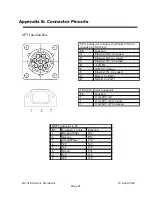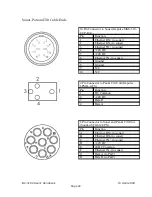2. First, the USB Serial Converter driver will install. Select “No, not this time” and
click “Next.”
3. Select “Install from a list or specific location” and click “Next.”
4. Click “Browse” and navigate to the flash drive. Select the folder on that drive.
Click “Next.”
BV-3100 User’s Handbook
15 April 2009
Page
11