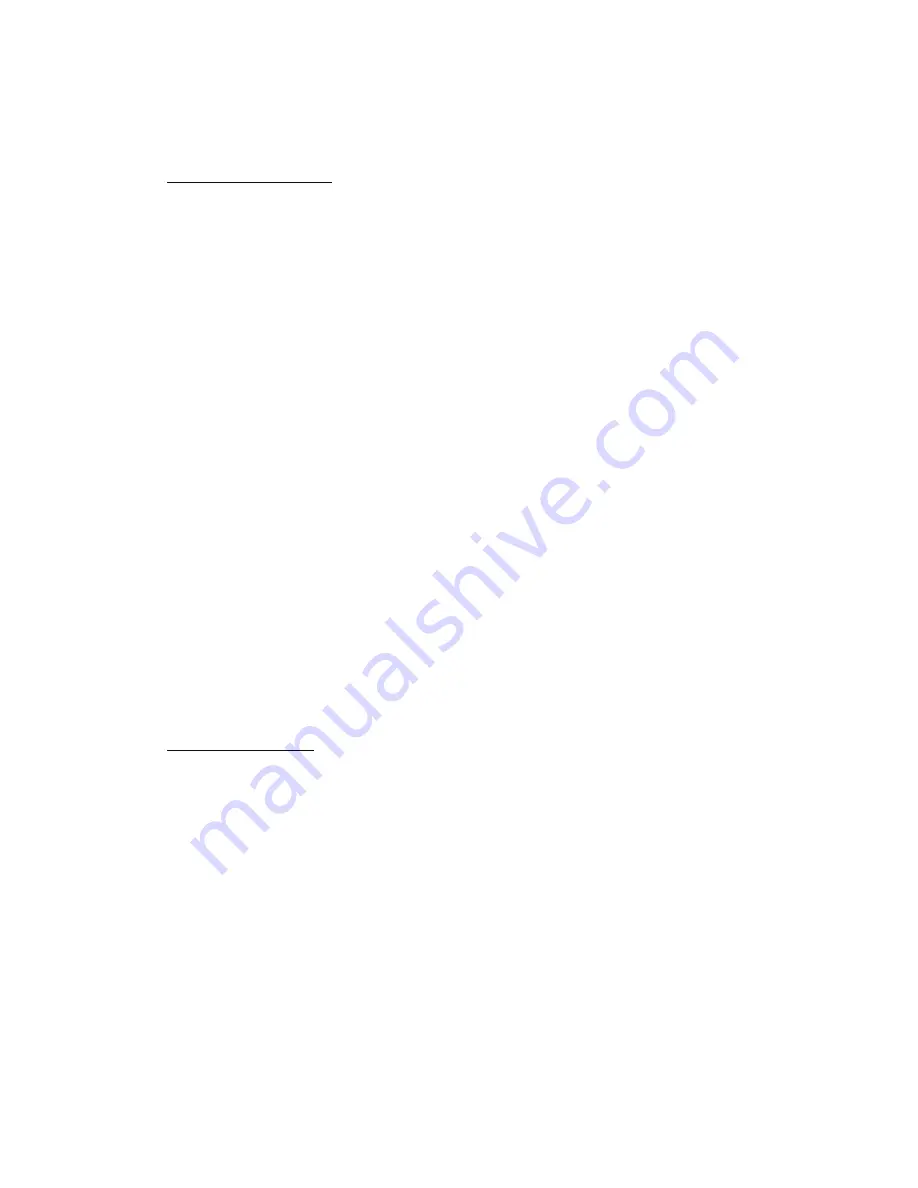
6.
Press the
CASSETTE STOP / EJECT
button
(23)
to stop playback. Press the
CASSETTE STOP / EJECT
button
(23)
again to eject the cassette.
CASSETTE RECORDING
RECORDING FROM A CD
1.
Insert a blank cassette tape into the
Cassette Door (18)
with the full tape reel on the
left-hand side of the cassette.
2.
Begin playing the CD by following the steps described in this manual
3.
When the music arrives at the point you want to begin recording press the
CASSETTE RECORD (19)
and
CASSETTE PLAY (20)
buttons at the same time to
begin recording.
4.
When the music arrives at the point you want to stop recording simply press the
CASSETTE STOP / EJECT
button
(23)
and recording will automatically stop.
RECORDING FROM RADIO
1.
Insert a blank cassette tape into the
Cassette Door (18)
with the full tape reel on the
left-hand side of the cassette.
2.
Tune to the radio station you wish to record by following the steps described in this
manual
3.
When the radio station arrives at the point you want to begin recording press the
CASSETTE RECORD (19)
and
CASSETTE PLAY (20)
buttons at the same time to
begin recording.
4.
When the radio station arrives at the point you want to stop recording simply press
the
CASSETTE STOP / EJECT
button
(23)
and recording will automatically stop.
RECORDING FROM USB
1.
Insert a blank cassette tape into the
Cassette Door (18)
with the full tape reel on the
left-hand side of the cassette.
2.
Begin playing the files on your USB Flash Drive by following the steps described in
this manual
3.
When the music arrives at the point you want to begin recording press the
CASSETTE RECORD (19)
and
CASSETTE PLAY (20)
buttons at the same time to
begin recording.
4.
When the music arrives at the point you want to stop recording simply press the
CASSETTE STOP / EJECT
button
(23)
and recording will automatically stop.
SETTING THE CLOCK
1.
Turn the power to the unit OFF before setting the clock.
2.
Press and hold the
PLAY MODE / PROGRAM
button
(7)
to enter clock setup mode.
3.
The LCD Display (9) will begin flashing either “24H” for using a 24-hour clock or
“12H” for using a 12-hour clock setting. Use the
NEXT / F.FWD (2)
or
PREVIOUS /
F.REV
(1)
buttons to select “24H” or “12H” then press the
PLAY MODE / PROGRAM
button
(7)
to enter your choice and automatically move on to setting the HOUR.
4.
Use the
NEXT / F.FWD (2)
or
PREVIOUS / F.REV
(1)
buttons to select the correct
HOUR setting. Press the
PLAY MODE / PROGRAM
button
(7)
to enter your choice
and automatically move on to setting the MINUTES.
5.
Use the
NEXT / F.FWD (2)
or
PREVIOUS / F.REV
(1)
buttons to select the correct
MINUTES setting. Press the
PLAY MODE / PROGRAM
button
(7)
to enter your
choice.
Once the MINUTES setting has been entered the unit will automatically exit clock setup mode
and the current time will be shown on the
LCD Display (9)
.












