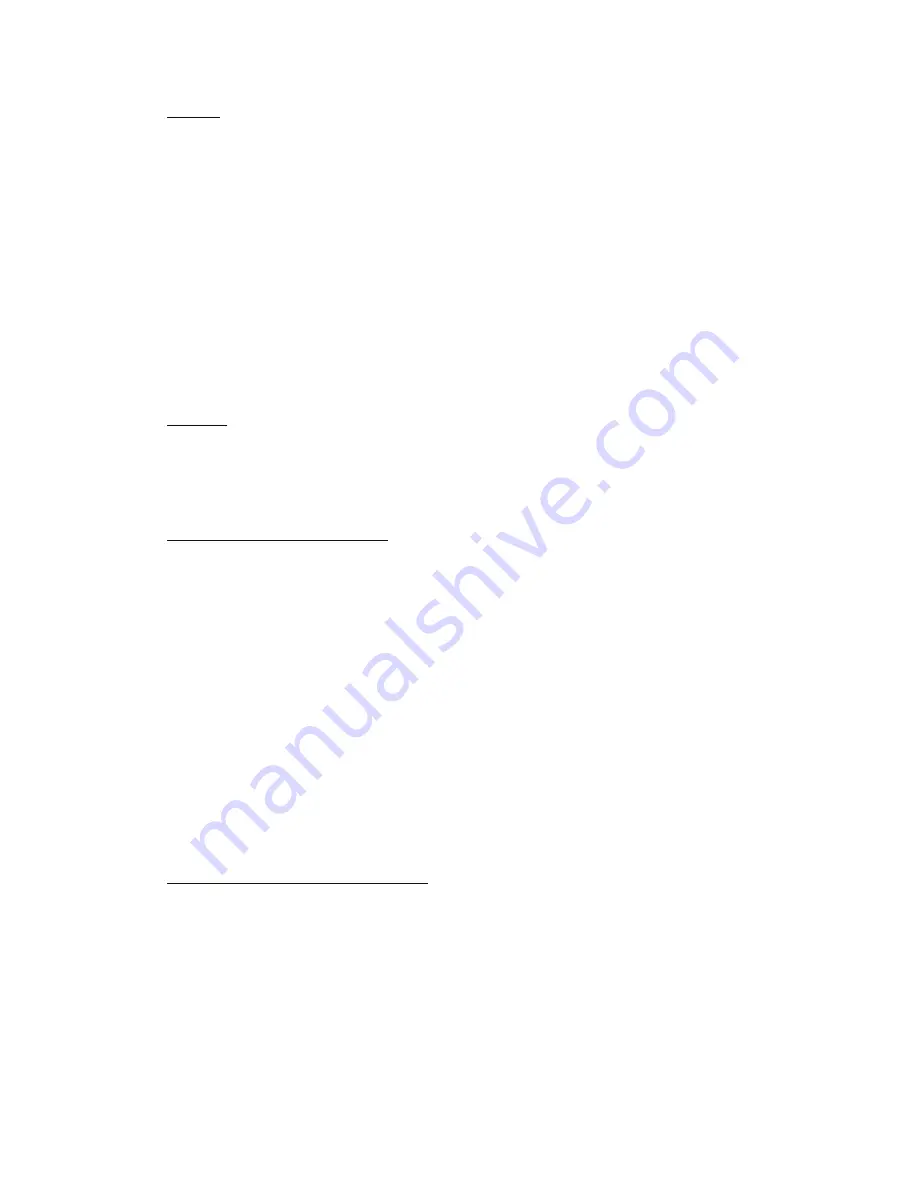
POWER
AC POWER (Wall Outlet)
1.
Plug the supplied AC Power Cord into the
AC Socket (31)
on the rear of the unit.
2.
Insert the wall plug of the AC Power Cord into an electrical wall outlet.
3.
To turn the unit ON press the
STANDBY
button
(4).
BATTERY POWER
1.
Open the
Battery Compartment (28)
by gently sliding the compartment door in the
direction indicated on the bottom of the unit.
2.
Insert 8 ‘D’ size batteries (not included) into the
Battery Compartment (28)
. Be sure
to place the batteries in the same polarity (+ or -) direction indicated on the engraved
diagram inside the
Battery Compartment (28)
.
3.
Replace the door to the
Battery Compartment (28)
by carefully sliding it back into
place.
4.
To turn the unit ON press the
STANDBY
button
(4).
VOLUME
The volume is adjusted by turning the
VOLUME Knob (15)
on the left side of the unit.
•
To Increase the Volume: Rotate the
VOLUME Knob (15)
clockwise to the right.
•
To Decrease the Volume: Rotate the
VOLUME Knob (15)
counterclockwise to the
left.
PAIRING A BLUETOOTH DEVICE
Before using a Bluetooth device you must first Pair the device with the
BS7330
1.
Turn your Bluetooth device
OFF
entirely and then turn it back
ON
to refresh the
device’s Bluetooth Memory.
2.
Find the Bluetooth menu on your device and make sure the Bluetooth function is
turned
ON
. (Refer to your device’s user manual for instructions on finding the
Bluetooth menu)
3.
Press the
FUNCTION
button
(17)
repeatedly until “
BT
” appears on the
LCD Display
(9)
.
•
The
POWER / BT Indicator (11)
will begin flashing Blue to indicate the
BS7330
is ready to pair with your device
4.
On your device perform a Bluetooth “device discovery” to add the
BS7330
as a new
device.
5.
When the
BS7330
is discovered your device will display “
BS7330
” in the Bluetooth
menu.
6.
If your device asks for a password, enter “0000” and the device will now pair with the
BS7330
and be ready to use.
•
NOTE
: the
BS7330
will make a chime when your device has successfully paired
7.
If supported by your device, set the
BS7330
as “authorized” in the Bluetooth menu.
LISTENING TO A BLUETOOTH DEVICE
After successfully pairing your Bluetooth device with the
BS7330
, you can begin playing
music simply by choosing the song you wish to hear on your device’s menu system (refer to
your device’s user manual for instruction on playing music).
To Play or Pause music press the
PLAY / PAUSE / FM STEREO
button
(5)
To Skip to the Next song press the
NEXT / F.FWD
button
(2)
To Skip to the Previous song press the
PREV / F.REV
button
(1)
NOTE:
All Playback controls (Play, Pause, Skip + / -, etc.) can also be controlled directly on
your Bluetooth device.












