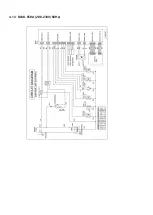3.2
Main PCB program update
⚫
The PCB program may be easily updated by using
“
Pick it 3
”
-
Press
“
Off
”
button to turn off the machine.
(*Do not unplug power cord. The ice machine must be connected to main power
for update.)
-
Connect
“
Pick it 3
”
to potable battery pack.
-
Conncet
“
Pick it 3
”
to reset pin referring to above image.
(*Reset pin connector on
“
Pick it 3
”
and reset pin on main PCB must be properly
matched.)
-
Press button on
“
Pick it 3
”
-
‘
Beep
’
alarm will sound when update is done.
Writing pin
Reset pin
Reset pin connector
Button
Pick it 3
Summary of Contents for BLMI-300A
Page 1: ...SERVICE MANUAL BLMI 300A BLMI 500A BLMI 650A BLMI 900A Ver200626 ...
Page 35: ...4 Circuit diagrams and technical data 4 1 Circuit diagrams 4 1 1 BLMI 300A 115V 60Hz ...
Page 36: ...4 1 2 BLMI 500A 115V 60Hz ...
Page 37: ...4 1 3 BLMI 650A 208 230V 60Hz ...
Page 38: ...4 1 4 BLMI 900A 208 230V 60Hz ...