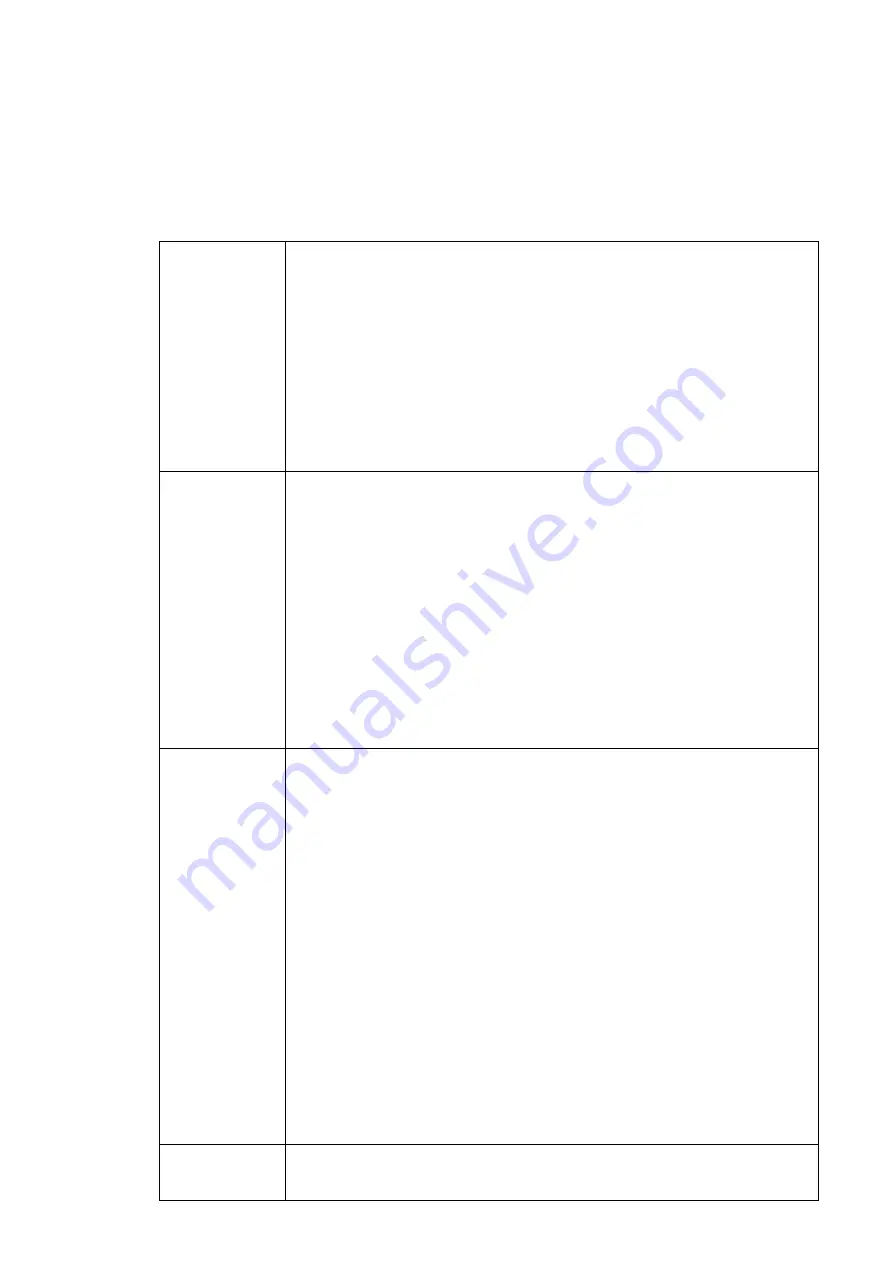
2.
PRE-INSTALLATION: PRODUCT ASSEMBLY
The following section lists instructions for assembling the CPS5000-Vic 5.2k prior to
installation. For the purposes of this document, assembly instructions include mounting
the 2 sections of the product onto a wall. Therefore, before commencing with product
assembly, careful consideration should be taken towards where the product should be
installed.
STEP 1
Connect utility/grid supply to the inverter.
Remove the cover of DB-B. Thread a 3-core (earth, live & neutral) wire
through one of the compression glands at the bottom of the top
section, then through one of the openings available on the
distribution board. Connect the wire to the top of the breaker labelled
AC IN
. The opposite open end of this wire can then be connected to
the AC supply from the site DB directly or fitted with a plug so that the
system can be charged from one of the
site’s
wall outlets.
STEP 2
Mount the top section backboard onto a sturdy wall.
Use a levelling tool during this step to ensure neat, level installation.
Don’t remove the inverter or any other pre
-installed subcomponents
from the backboard during mounting. Use all the rawl bolts supplied.
The top section should be mounted as high as possible without
compromisi
ng access to the inverter’s user interface and/or legibility
of any information that might be displayed thereon. Typically, the top
section would be mounted at an overall height that would leave the
inverter’s UI on eye
-level with a standing person of average height.
STEP 3
Mount the battery bracket below the newly-mounted top section.
The battery bracket should be installed directly below the newly-
mounted top section & vertically-centred with it. The distance
between the top section & bracket should be short enough to allow
the battery to be connected to the inverter with the cables included
for this purpose. Before mounting the bracket, check to ensure that
the bracket’s chosen location will allow for successful connec
tion.
Space constraints & other site restrictions might require side-by-side
installation (or other non-standard orientations) of the two sections,
for which the supplied cables might be too short. In such cases, please
ensure that replacement cables comply to industry-standard
requirements & are based on the relevant max. continuous
performance specifics of the battery/battery pack and the inverter
(see
G. Supporting Documents
for data sheets).
STEP 4
Install the battery onto the bracket, then connect to the top section.
































