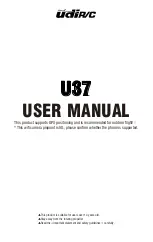DroneScout Receiver Manual - version 1.0 May 2022 - © BlueMark Innovations BV 2022
9/28
Power
- The receiver needs power and is powered via Power over Ethernet (PoE), 802.11af. Connect
the Ethernet port of the receiver to an PoE capable switch/router to have both power and
connectivity.
Connectivity
-
Connect the Ethernet port of the receiver to your router. The receiver needs Ethernet
to upload data to the MQTT broker. It can also be used for management purposes. The network
name is the serial number that is printed on back of the receiver (dsxxxxxxxxxxxx) e.g.
ds220300000101.
Mast mount
For each receiver a mast mount is provided. It can be used to install the receiver to a mast or directly
to a wall. See details below.
Figure 4 - mast mount to install the receiver to a mast or directly to a wall.