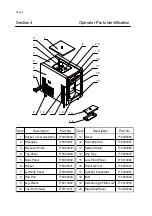Page 8
Section5 Important: Operating Control
D. Reset Switch
The reset switch is located under the control panel of the machine. When operate the
machine first time after connecting or re-connecting the power, you must push the
reset switch first, and then place the power switch. Otherwise, the power switch is
not available.
If an overload condition occurs, the freezer will automatically stop operating.
Please find the reason of overload and assure resolve the problems correctly. To
properly reset the freezer, place the power switch and the mix refrigeration switch in
the “OFF” position. Wait two or three minutes; then press the push-button switch.
Place the power switch in the “WASH” position and observe the freezer’s
performance; place the power switch and the mix refrigeration switch in the “ON”
position.
E. Indicator Light-”Mix Low”
A mix level indicating light is located at the front of the machine. When the light is on,
it indicates that the mix hopper has a low supply of mix and should be refilled as soon
as possible. Always maintain at least 2cm of mix in the hopper. If you neglect to add
mix, a freeze-up may occur. This will cause eventual damage to the beater assembly
and the compressor.
F. Spigot Switch
Place the power switch in the “ON” position, wait about 15~20 minutes, the ice cream
product is consistent, the freezer will automatically stop operating. The spigot switch
will automatically actuate the motor when the spigot is opened to dispense product.