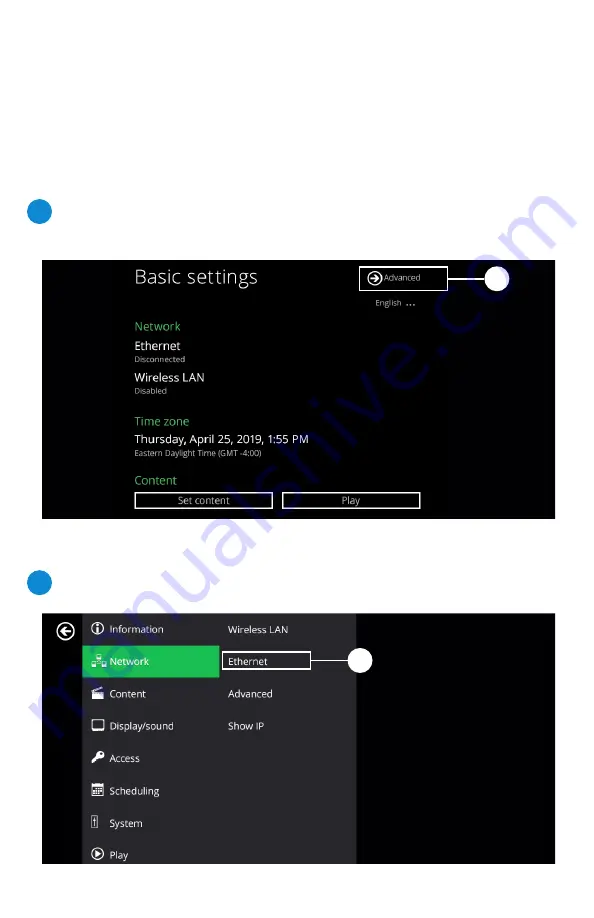
4
MPHDE-50
Quick Start Guide
MEDIA PLAYER SETUP
When first turning on the unit, you will see the following screen. Use the
mouse to select “Advanced” in the upper right corner.
Select “
Network
” > “
Ethernet
” from the menus as shown below:
1
2
2
1
Basic Settings Screen
Advanced Settings Screens