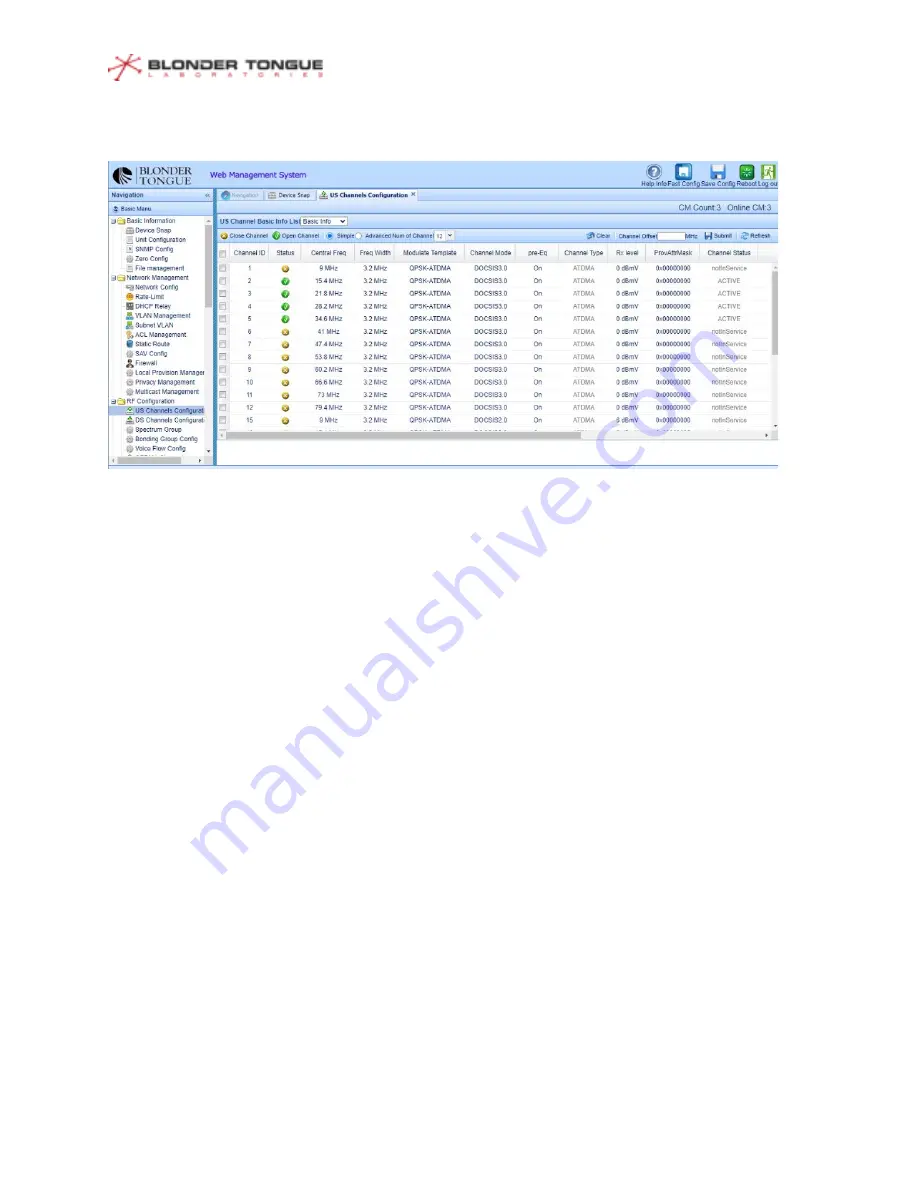
CMTS Edge Series Universal Quick Start Guide
P a g e
|
7
Section 4
–
RF Setup
–
Setting US and DS channels in the CMTS
2
1.
Select
US Channels Configuration
from the
RF Configuration
menu option on the left menu (see
Figure 10). The US channels available is shown in the right-side window. Double-clicking on any
value in a column/row intersection allows editing the value for that channel (row).
2.
Select suitable center frequencies (
Central Freq
) for your US channels, bandwidth (
Freq Width
)
of your channels, Modulation mode (
Modulate Template
), Channel Mode, and Rx Level.
**
NOTE
: Freq Width, Modulate Template, Channel Mode and Rx Level will be the same for all
channels. Only one line needs to be changed, and when another line is clicked, the entire
column will populate with the same value.
3.
The Center Frequency and Frequency Width must be set so the channels do not overlap. A
center frequency of 15.4 MHz, and Frequency Width of 3.2 MHz, means the channel will occupy
the spectrum from 13.8
–
17.0 MHz.
4.
The Frequency Width and Modulate Template determine the total bandwidth (bitrate) capacity
of that upstream channel. For US channels, a QPSK channel at 2.56 Mbaud will provide ~5.12
Mbps throughput.
5.
In most cases, for best performance the Rx Level of the US channels should be 0 dBmV.
NOTE: Some cable systems may require a higher setting when
the RF environment is “noisy” and
modems must be told to transmit at a higher power level.
6.
When making changes, a red triangle will appear on all values that have not been saved. Once
SUBMIT button has been pressed, these will disappear. Click
SUBMIT
button and accept the
confirmation screen.
Figure 10
–
US Channel Configuration















