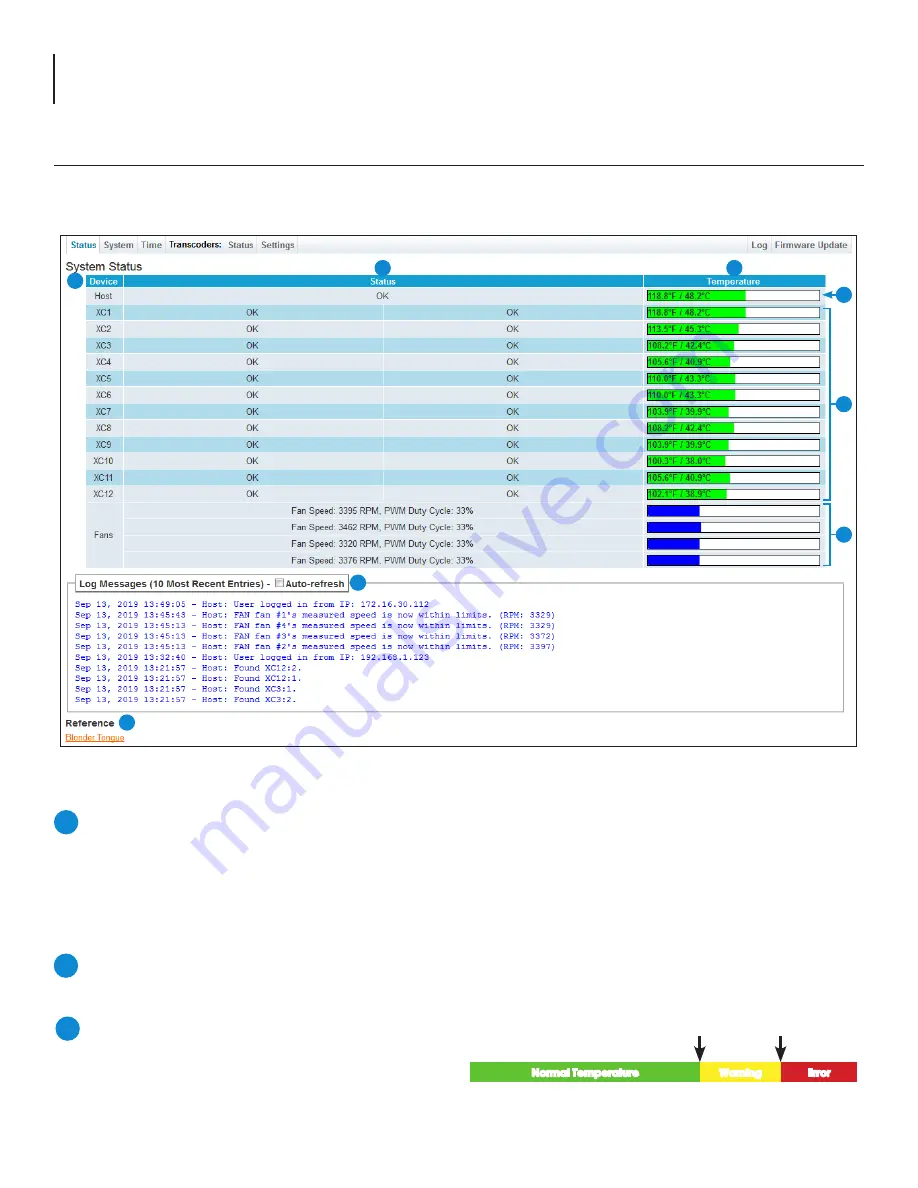
10
Clearview 4:2
User Manual
Section 5 – Basic Configuration
5.1 “Status” Screen
“
Status
” (Figure 5.1) is a “read-only” screen which displays the general health of the unit, such as temperature, fan speed
and status reporting. The information is provided as a quick way to monitor the system or assist with troubleshooting issues
that may arise.
Figure 5.1 - “System Status”
3
2
7
8
1
5
6
4
176 °F
80 °C
Error
Warning
Normal Temperature
185 °F
85 °C
Figure 5.1a - Host Temperature Status Range
The “
System Status
” page has four (4) columns of data for each system component. The data is detailed as follows:
Device:
Indicates the following system components:
•
Host
is the Clearview 4:2 system.
•
XC1 - XC12
display information for each transcode pair. These will populate other data as the pairs are set up and
enabled. When a numbered transcode pair is not available the row will display as empty.
•
Fans
displays data for each of the four system fans on the chassis.
1
Status:
Indicates a status for each system component being monitored. The following section gives a breakdown of the
information given in this column.
2
Temperature:
Indicates the following in real-time:
•
Host:
Temperature the Host unit is currently running
at. Temperatures are displayed in both Fahrenheit
and Celsius. (Figure 5.1a)
3
Summary of Contents for Clearview 4:2
Page 21: ...21 Clearview 4 2 User Manual ...










































