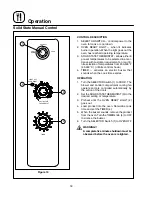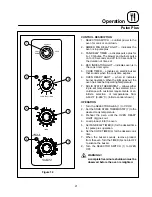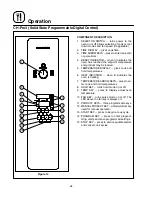Operation
30
Blodgett IQ2
T
Vision Control
PRODUCT KEY PROGRAMMING
To enter the product programming mode
1. Press and hold the PROGRAM KEY (3). The
DISPLAY (2) reads:
Prod Cnt
Programming
Use the PROGRAM ARROW KEYS (4) to highĆ
light Programming. Press the PROGRAM KEY
(3) to select. The display reads:
ENTER CODE
Use the PRODUCT KEYS (14) to enter the proĆ
gramming access code 1724. Press the PROĆ
GRAM KEY (3). The display reads:
RECIPE
Press the PROGRAM KEY (3). All of the prodĆ
uct LEDSs will light and the display reads:
Select Product
To Program
To select the product to program
2. Press the desired product key. The display
reads:
All
Name
With All highlighted, press the PROGRAM
KEY (3). The display reads:
Product Name
AAA
The first alphabetical listing in the product
name library appears.
3. To change the product name, use the PROĆ
GRAM ARROW KEYS (4) to scroll through the
product name library. When the desired prodĆ
uct name is highlighted, press the PROGRAM
KEY (3) to select.
To program the product
4. The display reads:
Shelf Cook
XXX
Definition:
Shelf cook enables the operĆ
ator to reference product to one of the
five shelf positions in the oven. At the
end of a shelf cooking cycle the oven
will display the name of the product and
the shelf number that is ready to be
pulled.
Shelf cooking is not available
for multiĆstage recipes.
Use non shelf cooking when you do not
need to reference product to one of the
five shelf positions in the oven. Non
shelf cooking may be used for single
stage recipes and
MUST be use for
multiĆstage recipes.
Use the PROGRAM ARROW KEYS (4) to seĆ
lect either YES (for shelf cooking) or NO (for
non shelf cooking). Press the PROGRAM KEY
(3).
5. The display reads:
Stage 1 Time
XX:XX
Use the PRODUCT KEYS (14) to enter the deĆ
sired cook time. Press the PROGRAM KEY (3).
6. The display reads:
Stage 1 Temp
XXXF (or C)
Use the PRODUCT KEYS (14) to enter the deĆ
sired cook temperature. Press the PROGRAM
KEY (3).