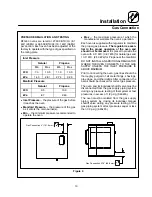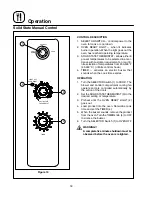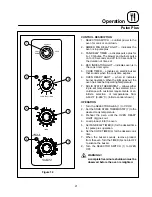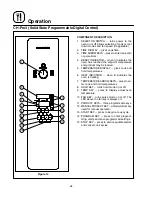Operation
26
CHĆPro3 (Solid State Programmable Digital Control)
PROGRAMMING THE MANUAL KEY DEFAULT
1. Turn the SELECTOR SWITCH (1) to the deĆ
sired position.
2. Press the MANUAL KEY (12). The manual and
fan key LEDs light.
3. Press the PROGRAM KEY (14).
4. Press the TIME ARROW KEYS (3) to enter the
cook time.
5. Press the TEMPERATURE ARROW KEYS (7)
to enter the cook temperature.
6.
For Cook and Hold
- Press and hold the
HOLD KEY (8). At the same time use the TEMĆ
PERATURE ARROW KEYS (7) to enter the
hold temperature. The hold key LED lights.
For Cook with Pulse
- Press the FAN KEY
(10). Use the TIME ARROW KEYS (3) to enter
the pulse time. The fan key LED flashes.
7. Press the PROGRAM KEY (14) to save the proĆ
gram settings.
MANUAL KEY DEFAULT OPERATION
1. Turn the SELECTOR SWITCH (1) to the deĆ
sired position.
2. Press the MANUAL KEY (12). The applicable
LEDs light.
3. Press the START KEY (13). The TIME DISPLAY
(2) counts down. The manual key LED flashes.
NOTE: In Cook with Pulse the fan LED flashes.
NOTE: Press the arrow keys to change the
cook time and temperature at any
point during manual key operation.
4. When the cook time expires the applicable
LEDs and both displays flash and an audible
alarm sounds.
5. Press the STOP KEY (15) to silence the alarm.
NOTE: In Cook & Hold the alarm self cancels.
The oven cools to the hold temperaĆ
ture and the time display counts up.
6. Remove the product.
7. Turn the SELECTOR SWITCH (1) to
OFF
to
shut down the oven.
PROGRAMMING THE PRODUCT KEYS
1. Turn the SELECTOR SWITCH (1) to the deĆ
sired position.
2. Press the desired PRODUCT KEY (11). The
product and fan key LEDs light.
3. Press and hold the PROGRAM KEY (14) until
the corresponding LED flashes, approximateĆ
ly five seconds.
4. Press the TIME ARROW KEYS (3) to enter the
cook time.
5. Press the TEMPERATURE ARROW KEYS (7)
to enter the cook temperature.
6.
For Cook and Hold
- Press and hold the
HOLD KEY (8). At the same time use the TEMĆ
PERATURE ARROW KEYS (7) to enter the
hold temperature. The hold key LED lights.
For Cook with Pulse
- Press the FAN KEY
(10). Use the TIME ARROW KEYS (3) to enter
the pulse time. The fan key LED flashes.
7. Press the PROGRAM KEY (14) to save the proĆ
gram settings.
PRODUCT KEY OPERATION
1. Turn the SELECTOR SWITCH (1) to the deĆ
sired position.
2. Press the desired PRODUCT KEY (11). The
applicable LEDs light.
3. Press the START KEY (13). The TIME DISPLAY
(2) counts down. The product key LED flashes.
NOTE: In Cook with Pulse the fan LED flashes.
4. When the cook or pulse time expires the appliĆ
cable LEDs and both displays flash and an auĆ
dible alarm sounds.
5. Press the STOP KEY (15) to silence the alarm.
NOTE: In Cook and Hold the alarm self canĆ
cels. The oven cools to the hold temĆ
perature and the time display counts
up.
6. Remove the product.
7. Turn the SELECTOR SWITCH (1) to
OFF
to
shut down the oven.