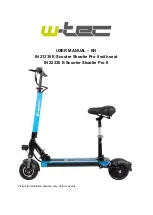Power management of the Solax Transformer scooter works by turning
the removable key in the ignition switch.
The ignition switch has two positions, ON and OFF.
The scooter cannot be driven without the key in the ignition switch
and turned to the ON position.
To start the Solax Transformer scooter, turn the key to ON. Now you
can drive your scooter normally.
IGNITION LOCK AND KEY
To turn off the scooter, turn the key to OFF. It is advisable to turn off the scooter every time you
park the machine.
We also recommend that you remove the key from the ignition switch when the scooter is par-
ked to prevent theft.
If the ignition key is removed from the ignition switch, or the key is turned to the OFF position
while driving, the magnetic brake of the scooter will automatically brake, and the scooter will
make a sudden stop.
SPEED CONTROLLER
The cruise control is used to adjust the scooter’s top speed. You can
adjust the speed from 0 km/h to 6 km/h. As you rotate the knob to the
left (toward the tortoise image), the top speed decreases, while tur-
ning the knob to the right (toward the rabbit image) increases the top
speed.
NOTE: Do not adjust the speed while driving or when reversing.
When the scooter is on, the battery indicator shows in real time how
much battery power is available. When all indicator lights, both green,
orange, and red, are lit, the battery is full. As the battery level drops,
the lights turn off one by one. When the display lights up in orange and
red, the battery is half full. It is good to charge the battery only when
the red lights are on, at the latest.
BATTERY INDICATOR
HONK
The honk button located on the front of the control panel, is easy to
use when needed. When you press the button, a beep sounds.
ADJUSTING THE HANDLE BAR HEIGHT
The height of the handlebar can be adjusted by
opening the height adjustment latch on the side
of the handlebar post, after which the top of the
handlebar can be raised to the desired height.
8
Summary of Contents for Solax Transformer
Page 1: ...SOLAX TRANSFORMER MANUAL ...