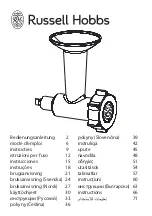Grain Mill
© Blichmann Engineering, LLC 2020
For replacement parts, visit: blichmannengineering.com/genuine-replacement-parts
5
Operation:
Warning:
Moving parts can crush and cut. Do not operate the mill without hopper and finger guard in-
stalled. Unplug or lockout device before servicing.
Adjust the gap setting knob to the desired setting. Fill the hopper and select “FWD”. You may stop the mill at
any time and restart as required.
Caution:
Do not reverse direction of the mill without letting the mill come to a complete stop. This may
damage the gear drive over time. Always let the mill come to a complete stop before changing directions
from forward to reverse or reverse to forward.
The “REV” selection is only required to clear the mill in the event of debris or a gap setting is adjusted too
narrow. If the mill stops running, turn off the mill, unplug the device, and remove all the grain from the hop-
per. Verify that there is no debris wedged in the mill and adjust the gap to the widest setting (18). Verify that
mill operates without any grain, reset the gap setting to the desired crush setting and continue to mill grain.
Toolless Gap Adjustments:
With the mill set to the off position, pull the Knob until the pin clears the selection plate. Rotate the knob
Clockwise for a wider gap setting and counterclockwise for a narrower setting. Each setting on the position
plate adjusts the gap approximately 0.005” (.13mm). The wider spacing between some settings on the posi-
tion plate adjust the gap the same distance because of the behavior of an eccentric adjustment system.
20-1/2
D
24
B
A
E
C
24-1/4
F
8'
Front View
Side View
Dimensions:
cord