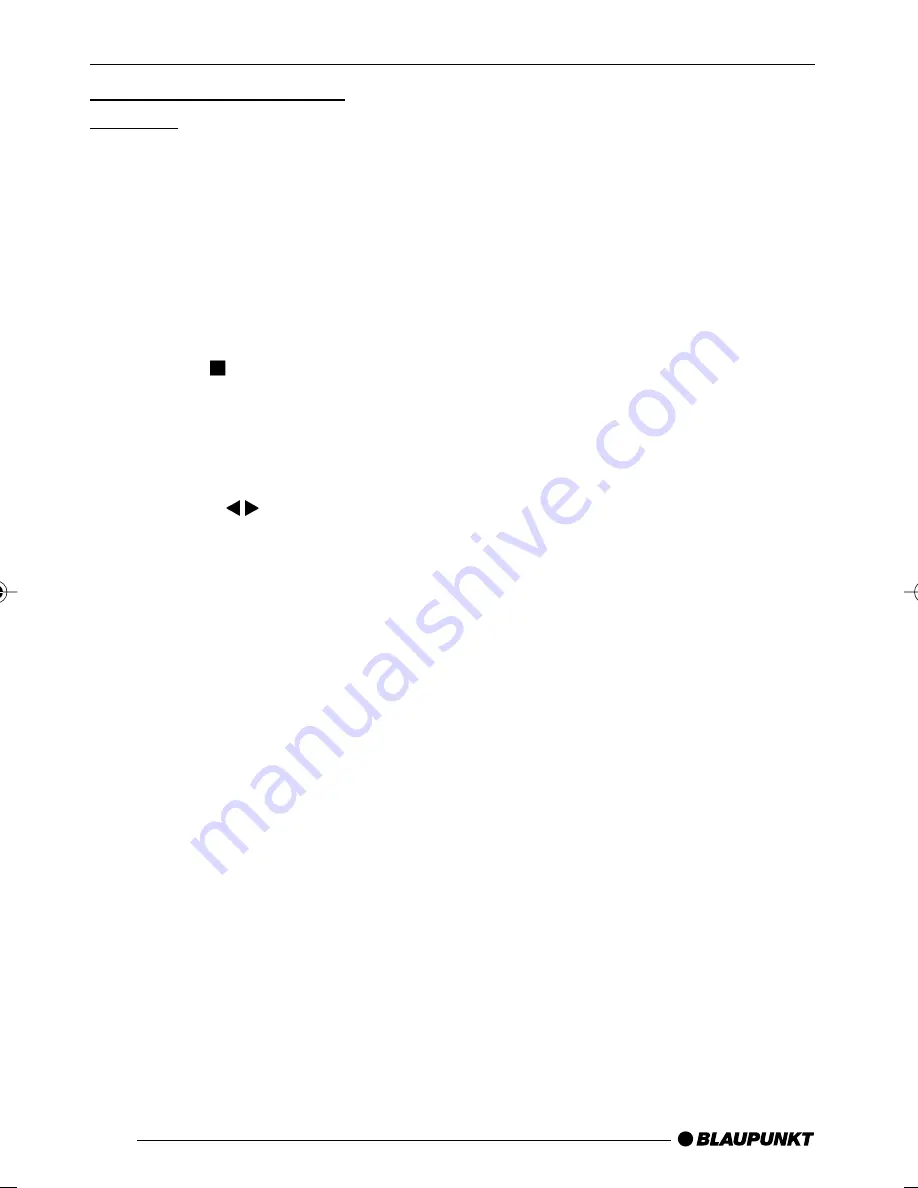
100
Preferences - preferred
settings
Under “Preferences”, you can set the
television standard of the external dis-
play, switch PBC on and off, set the
preferred playback language, select
the preferred language for subtitles, set
the parental control, set the region, and
reset the device.
To call up the preferred settings,
➮
press the button
O
on the
remote control twice.
➮
Press the
SETUP
button
<
on
the remote control.
➮
Select "Preferences Page" using
the buttons
6
of the remote
control or the arrow buttons on the
device.
➮
Confirm your entry with the
EN-
TER
button
>
on the remote
control.
Setting the colour television
standard of the TV device
For a perfect image quality, set the col-
our television standard on the device
which is used by the attached monitor.
“PAL” is the standard used in Europe,
“NTSC” is the standard for the Ameri-
can/Asiatic region.
If you select the “MULTI” setting, the
standard of the DVD is used for the
output.
The setting of the television standard
is performed under the “TV TYPE”
menu item in the menu “Preferences
Page”.
Note:
The television standard can also
be switched using the remote con-
trol. Press the
TV-Mode
button
E
repeatedly until the desired televi-
sion standard is displayed.
Switching playback control on/off
If the Playback Control (PBC) function
is switched off, the titles and chapters
of a VCD/SVCD are played in ascend-
ing order. With PBC on, the VCD/
SVCD is played with the predefined
menus and in logical order.
The setting for PBC is located under
“PBC”.
Selecting the playback language
You can preselect the preferred play-
back language of the DVD. If the se-
lected language is available on the
DVD, the playback starts with the pre-
set language.
The setting of the playback language
is performed under the “Audio” menu
item.
Selecting the language of subtitles
You can preselect the preferred lan-
guage for subtitles. If the selected lan-
guage for subtitles is available on the
DVD, the subtitles are displayed in the
preset language.
The setting of the subtitles is performed
under the “Subtitle” menu item.
DVD OPERATION
02LasVegasDVD35_gb®
22.11.2005, 9:34 Uhr
100
















































