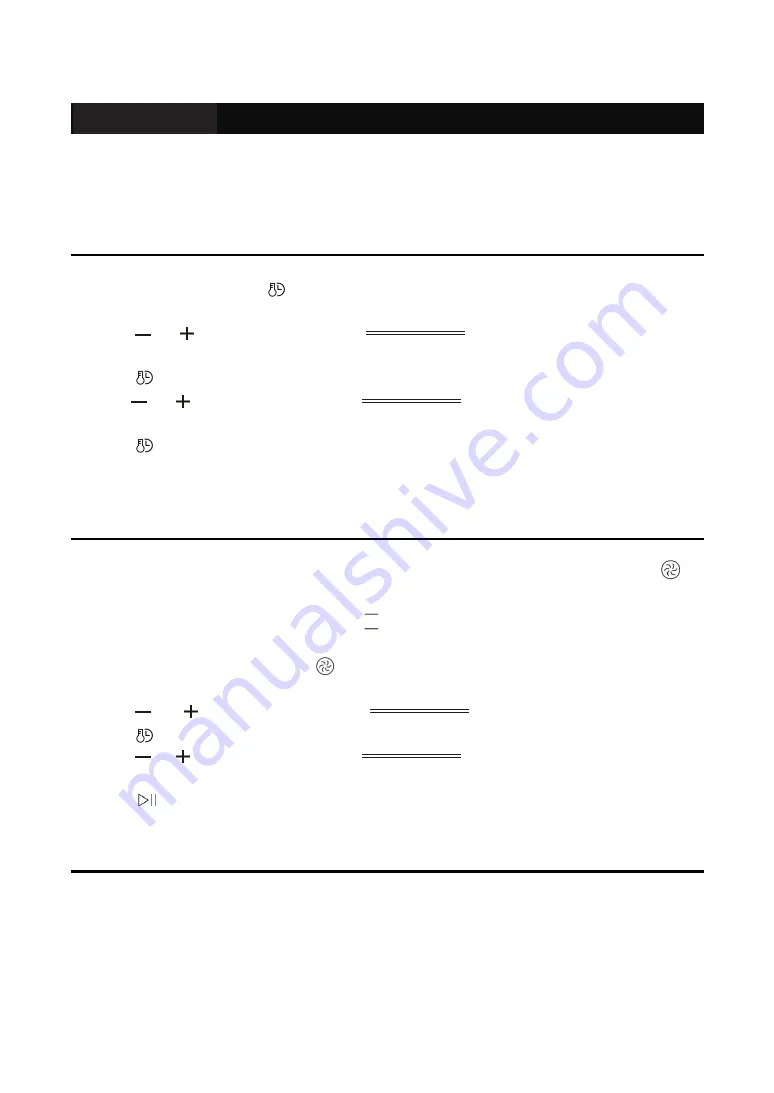
16
START-UP
This chapter tells you everything you need to do before you use your oven for the first time to
prepare food. Read the section entitled
Safety Instructions
first.
SETTING THE TIME
1. In standby mode, tap the
button to go to the clock setting. “00:00” will be displayed and the
hour numbers will flash.
2. Tap
or or move the Smart Slider
to adjust the hour numbers. The
number entered should be between 0 and 23.
3. Tap
to confirm your entry. The minute numbers will now flash.
4. Tap
or or move the Smart Slider
to adjust the minute numbers. The
number entered should be between 0 and 59.
5. Tap
to confirm the clock setting. The clock will now flash
The time is set. The appliance will enter standby mode.
PREHEATING THE OVEN
To remove the smell of the new stove, heat it up when it is empty and closed. One hour with
hot air at 250 °C is ideal. Make sure that no packaging residue remains in the cooking chamber.
1. In standby mode, tap the F button once. The default temperature will light up on the
display.
2. Tap the F button repeatedly until
lights up. The preset hot air temperature will appear on
the display.
3. Tap
or or move the Smart Slider
to set the temperature to 250 °C.
4. Tap
to set the cooking time. “00:00” will flash.
5. Tap
or or move the Smart Slider
to set the cooking time to 60
minutes.
6. Tap
. The oven will begin preheating.
CLEANING ACCESSORIES
Before using the accessories for the first time, clean them thoroughly with hot soapy water and a
soft tea towel.






























