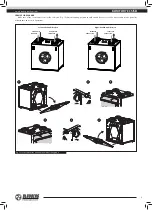22
www.blaubergventilatoren.de
KOMFORT EC S/SB
Function
Indication
21
Motor hours
The
MOTOR HOURS
function enables the user to set up fi lter cleaning or
replacement periodicity. Upon expiration of the pre-set time the panel
displays a fi lter cleaning or replacement indicator. The indicator is displayed
every 24 hours.
To set up the
MOTOR HOURS
function enter the
User menu
and press
MOTOR HOURS
.
Then use the
or
buttons to set the fi lter replacement
interval.
The
OPERATING HOURS
window shows the time elapsed from the fi lter
installation.
Press
RESET
after replacement of the fi lter.
To save the changes and return to the
Engineering menu
press
EXIT
.
22
Errors
The control panel displays the following message in case of any
malfunctions in the ventilation unit operation.
To enter the
ERROR LIST
press
EXIT
.
The
ERROR LIST
can also be accessed from the
Engineering menu
.
The error code details are stated in Table 7.
The error message appears every 30 seconds until the system emergency
cause has been troubleshooted.
To reset the error alert restart the unit once the malfunction cause has been
eliminated.
Table 6. Unit control and adjustment of operating parameters of the unit with the S11 control panel (continued)