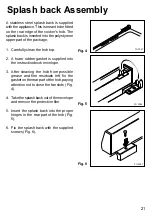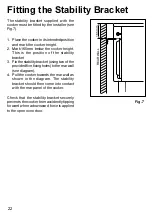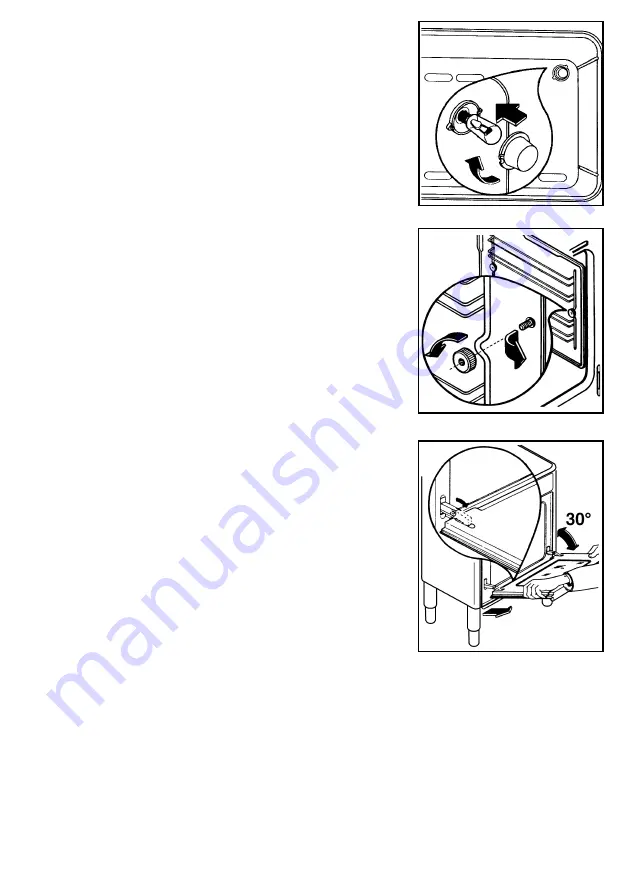
16
Oven lamp replacement
Disconnect the appliance.
Unscrew the lamp and substitute it with
another suitable for higher temperature
(300°C) having the following characteristics:
Tension: 230-240 (50Hz); Power:15W;
Connection:E14
Shelves and shelf supports
To clean the chrome parts of the oven, soak
in warm detergent water and remove
stubborn marks with a well wetted soap
impregnated pad. Rinse well and dry with a
soft cloth. Do not use abrasive scourers or
steel wool.
Removing the oven shelf
supports
Unscrew the ring nuts securing the shelf
supports (see diagram) and remove the
supports after sliding them out of their
retaining pins.
Warning
Always unplug the appliance before
removing the back panel.
To remove the back panel use a
screwdriver. This is a good opportunity to
clean the back of the rear panel.
Wash the panels with very hot water and a
detergent using a soft cloth.
If the shelf supports or the panels become
very soiled, use a standard caustic product
specially made for cleaning ovens.
The Oven Door
Before cleaning the oven door, we
recommend you to remove it from the oven.
Proceed as follows:
a)
open the oven door completely;
b)
find the hinges linking the door to the
oven ;
c)
unlock and turn the small levers located
on the two hinges;
FO 0145
d)
handle the door by its left- and right-hand
sides, then slowly turn it towards the
oven until it is half-closed;
e)
gently pull the oven door off its site;
f)
place it on a steady plan.
Clean the oven door glass with warm water
and a softh cloth only.
Once the cleaning is carried out, refit the
oven door, following the procedure in
reverse.